Activity Log
Track and analyze configuration changes to optimize shipping performance and resolve issues
Overview
Activity Log provides a detailed, searchable record of changes to your ShipperHQ configuration. Keeping track of what's changed and when can be a powerful tool to understand how your changes are impacting data points like conversion rates, average shipping costs, and more. Plus, troubleshoot unexpected behavior by tracking down changes that may have led to it. 😊
Table of Contents
- Overview
- Requirements
- Enabling & Accessing Activity Log
- Using Activity Log
- What Data is Logged
- Search
- Supported Types
Requirements
- Requires an active ShipperHQ account on an eligible Enterprise Plan tier
- Access to Activity Log must be enabled by ShipperHQ, contact us to request it
- Supported on all eCommerce platforms supported by ShipperHQ + custom API integrations
Confirming Eligibility
To confirm if your ShipperHQ plan tier is eligible for access to Activity Log or to upgrade to a plan tier that is, contact us.
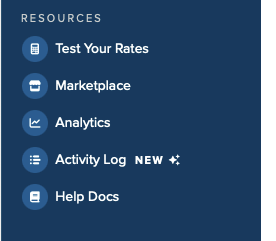
Enabling & Accessing Activity Log
- In your ShipperHQ account, Activity Log can be enabled under Advanced Features
- Once enabled, an "Activity Log" option will be available in the lefthand navbar under the "Resources" heading
Activity Log Storage
Activity Log entries are only stored when the Activity Log Advanced Feature is enabled. Actions taken before the feature is enabled or after it is disabled are not logged and will not be shown in the Activity Log. However, once logged, entries are stored indefinitely.
Using Activity Log
The Activity Log can simply provide peace of mind in the background 😊 or you can use it more extensively to troubleshoot unexpected changes or identify the specifics of positive changes.
What Data is Logged
The entries shown in the Activity Log contain the following columns:
- Date and Time of the logged action in the timezone configured in your ShipperHQ account
- Name of the specific entity which has been changed. For example, the Internal Name of a Carrier, the name of a Shipping Rule, or the name of an Advanced Feature. Logs related to changes to your user settings do not have a value in the Name column
- Type of entity which was changed. For example, Carrier, Feature (Advanced Feature), QuickRule (Shipping Rule), etc.
- Summary of the fields or items which were changed. This may include untranslated field names. Contact us if you need clarification on any specific field.
- User who performed the change. This will either be your User (the name set in your Profile in ShipperHQ) or "ShipperHQ" which indicates that the change was made by a ShipperHQ team member. For example, if the ShipperHQ team configured certain elements of your account for you during onboarding those would show as having been performed by "ShipperHQ"
Search
Searching the Activity Log is the easiest way to find a specific change. Search is full text and supports partial matches as well as wildcards using the asterisk (*) character. 💡
Supported Types
Not all elements of the ShipperHQ dashboard currently support Activity Log, though we will continue to expand support for all areas of the ShipperHQ dashboard. Currently, elements which are not logged to Activity Log include:
- CSV Imports to update Boxes, Zones, Shipping Groups, etc.
- Updates to the Rate Tables within Table Rate carriers
- Changes to the account credentials used for Live Rate carriers
- Updates to Time Slots
This list is not exhaustive, contact us if you have questions about logging for any specific element.