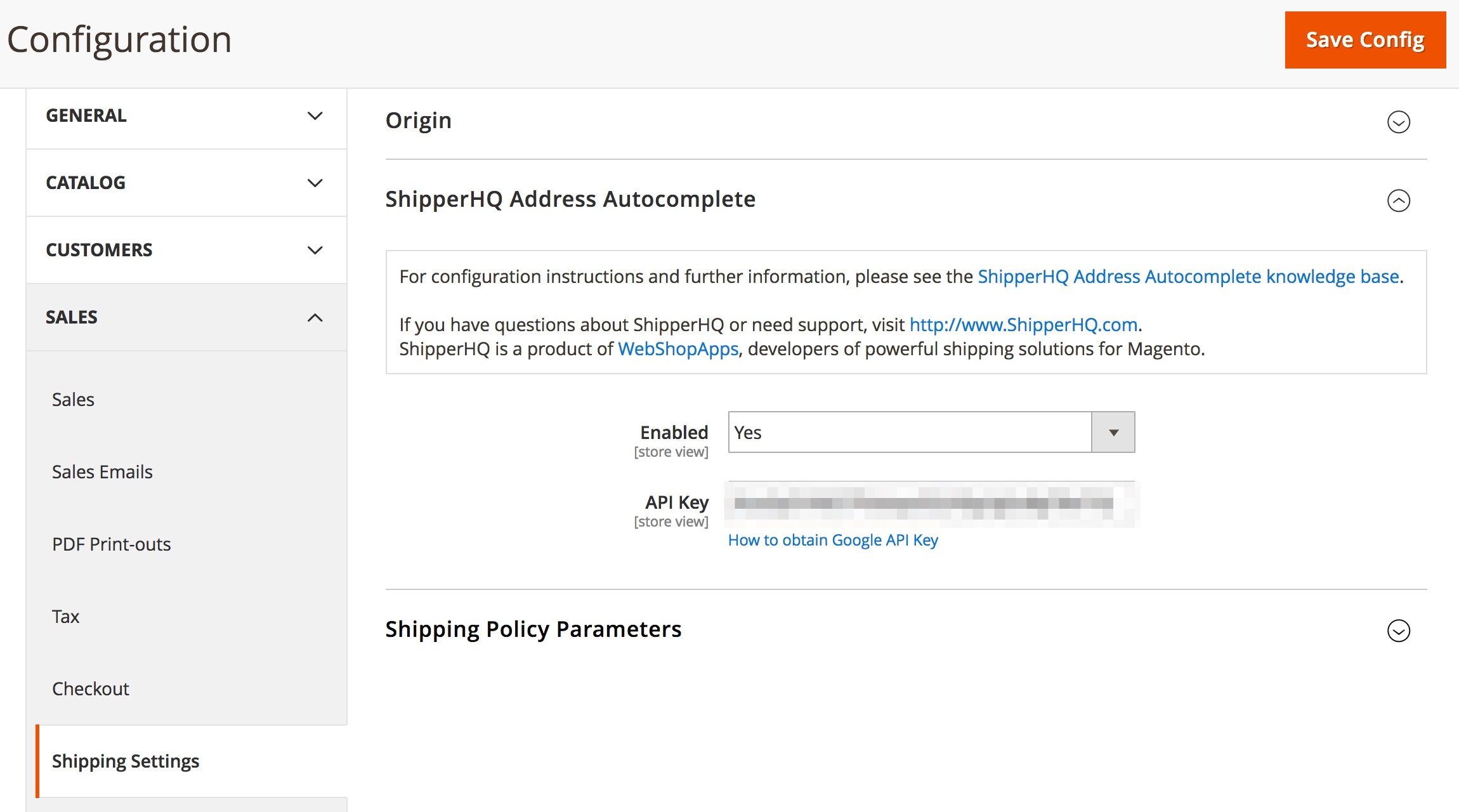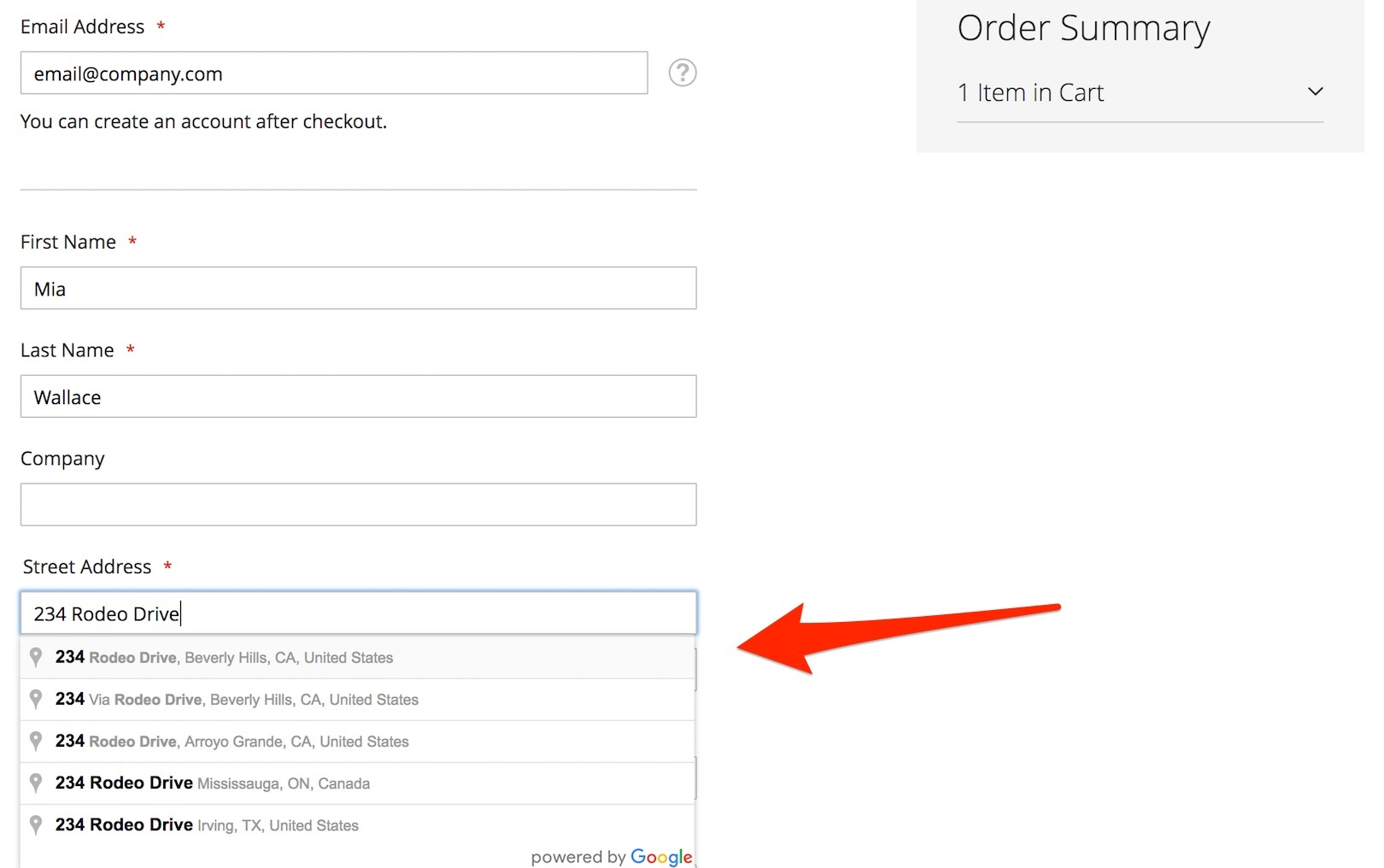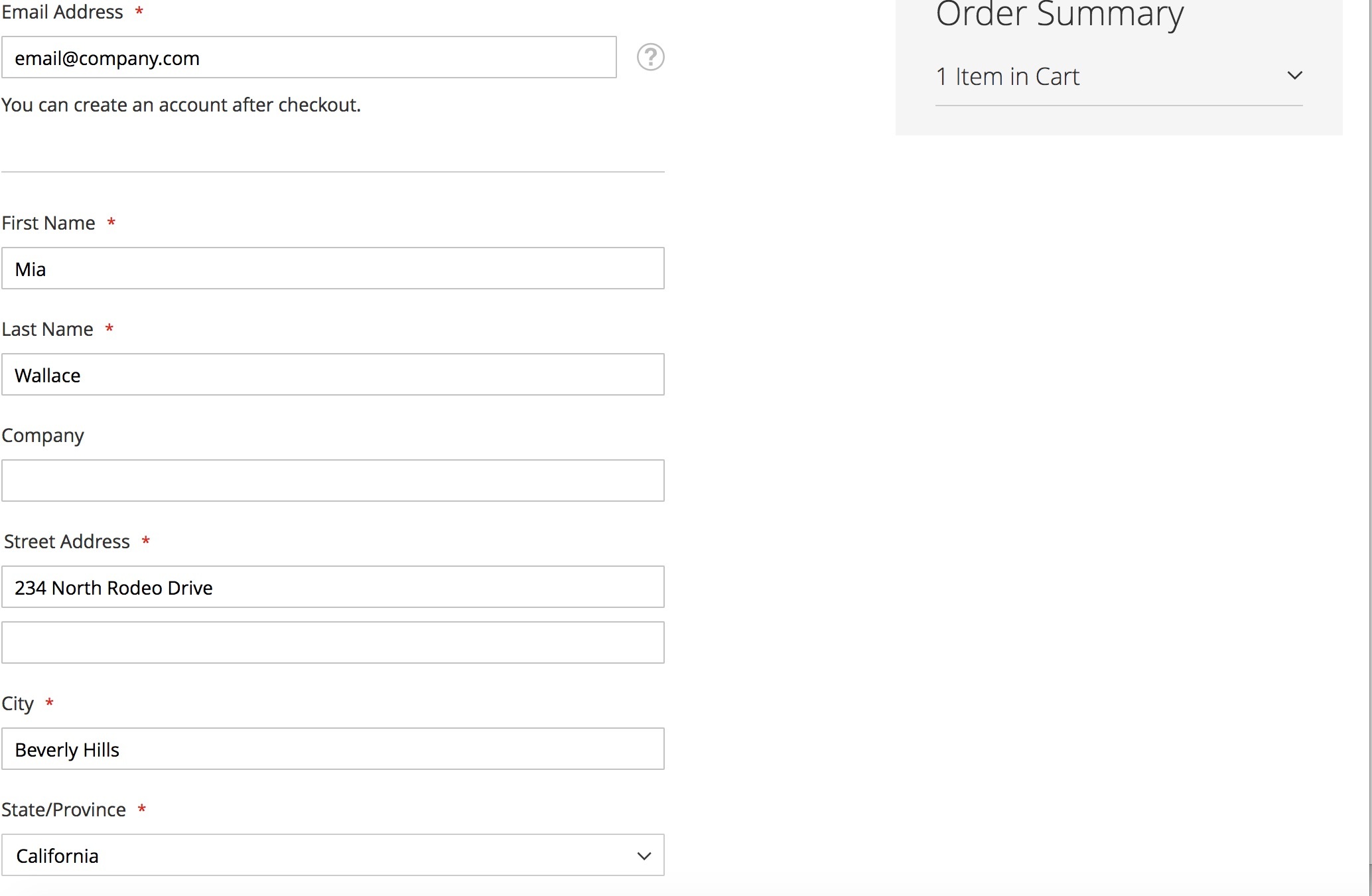ShipperHQ Address Auto-Complete for Magento 2
Enable and customize address auto-complete to streamline Magento 2 checkout process
Table of Contents
Overview
ShipperHQ uses the Google Places API to offer address suggestions and auto-complete the address form in the customer account and checkout for Magento 2. It's easy to configure and use and does not require a ShipperHQ subscription. 😊
Configure ShipperHQ Address Auto-Complete
- Once installed, go to
Stores > Configuration > Sales > Shipping Settings - Open the
ShipperHQ Address Autocompletetab and enable the extension - Enter your Google API key
- If you do not have a key, please register and ensure you have enabled the correct API services on your Google account
Save the configuration
- Refresh the cache in Magento from
System > Cache Management
ShipperHQ Address Auto-Complete Features
- Customer is offered address suggestions as they type their address in both the customer account area and the checkout
- Location services will automatically detect the customer’s location to provide nearby addresses by default 💡
- Customer chooses a suggested address, and the address is populated into the form automatically