Enabling the City Field on Cart Estimator
Ensure accurate shipping estimates by enabling City field in Cart Estimator for specific carriers
Table of Contents
Overview
Certain carriers require a City field to be passed in order for rates to be returned. 😊
When To Add City Field
- When using an LTL carrier (YRC Freight, Saia, and/or FedEx LTL)
- Shipping internationally with DHL
Adding City Field - BigCommerce
Use this article from BigCommerce for steps to include the city field. Without this field being sent, the Estimate Shipping button on the cart page will not return any quotes. 💡
Adding City Field - Magento
To show the city field in the cart estimator by default:
- In ShipperHQ, open the freight carrier configuration
- On the Basics panel, scroll to the Account Settings section and ensure the checkbox 'City enabled in Cart by Default' is checked
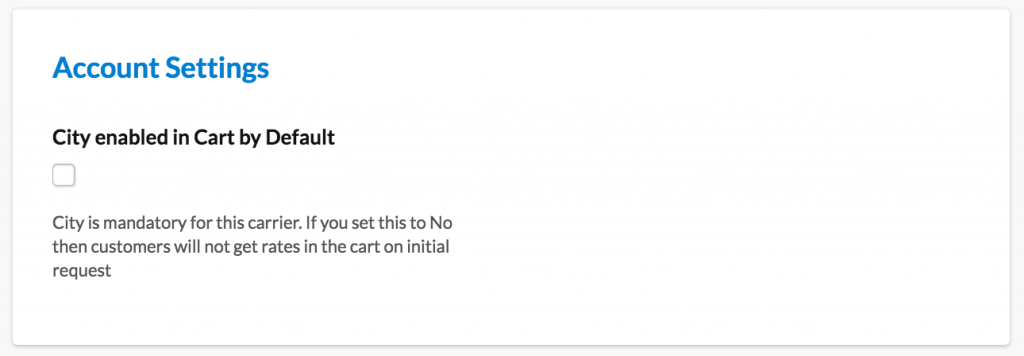
- On your Magento platform, perform a synchronization to update your Magento configuration settings
- On Magento 2 ensure the module-option is installed
You should now see the city field on your cart shipping estimate section. ✅