FedEx Ground Economy
Integrate FedEx Ground Economy with ShipperHQ for efficient shipping rate management
Overview
This guide details how to integrate FedEx Ground Economy (formerly known as FedEx SmartPost®) with your ShipperHQ account.
Table of Contents
- Overview
- Other FedEx Services
- Requirements
- Steps To Add This Carrier
- Conclusion
- FedEx Address Validation Service
- FedEx Rate Discrepancies
Other FedEx Services
ShipperHQ offers a variety of FedEx services, including Small Package services and Freight. Find more information about all supported FedEx services in our FedEx documentation library.
Requirements
To connect a FedEx Ground Economy Account with your negotiated rates in ShipperHQ, you need specific information to connect to the FedEx servers and obtain a rate quote:
- A registered account with FedEx
- Your FedEx Account Number
- The address and phone number related to your FedEx Account Billing
- Your SmartPost Hub ID
💡 If you don’t know your Hub ID, please contact your FedEx Ground Economy Account Representative.
Steps To Add This Carrier
- Accessing the Carriers Page: Navigate to the Carriers option in your ShipperHQ Dashboard using the left navigation menu.
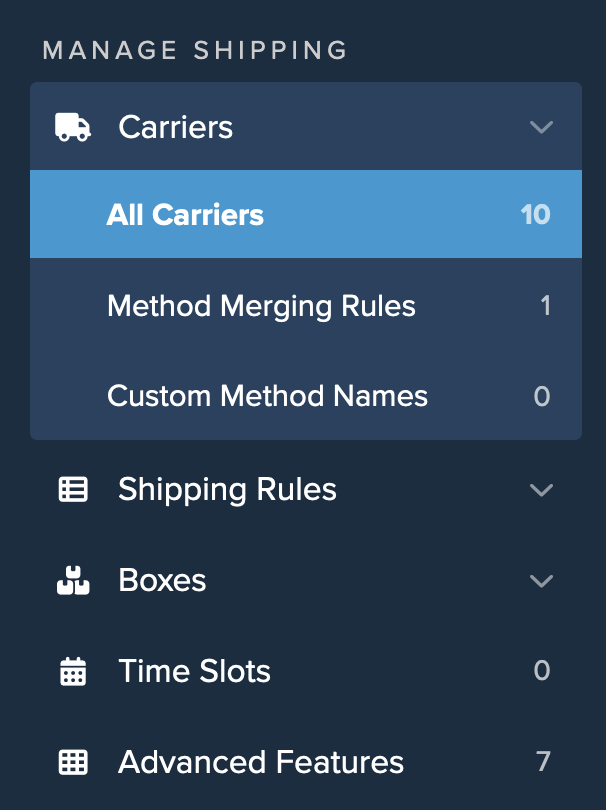
- Adding a New Carrier: Click on the "+ New" button to begin the process of adding a new carrier.

- Selecting the Carrier: Choose "See All Live Rate Carriers" and use the search field to find FedEx carrier options within ShipperHQ's Marketplace. Click on "FedEx Ground Economy" to proceed.
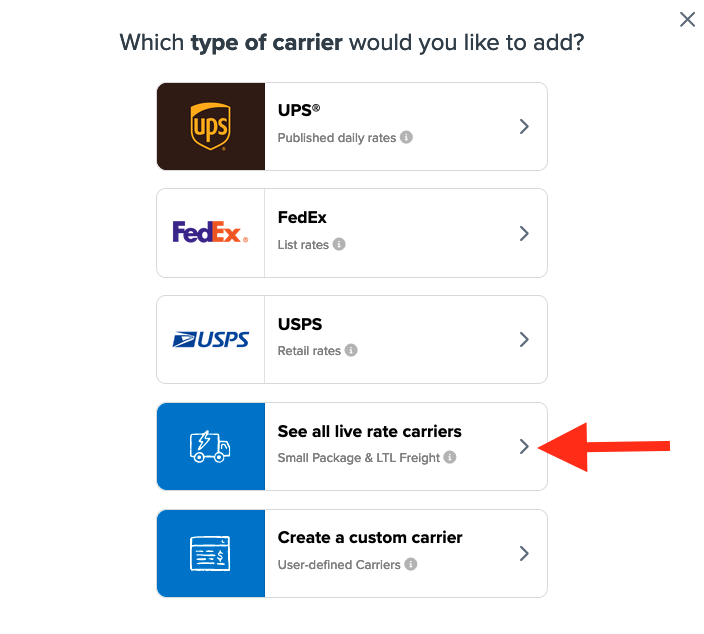
Enter FedEx in the search field to quickly locate each carrier option for FedEx in ShipperHQ's Marketplace. Then click on FedEx Ground Economy to select this option.
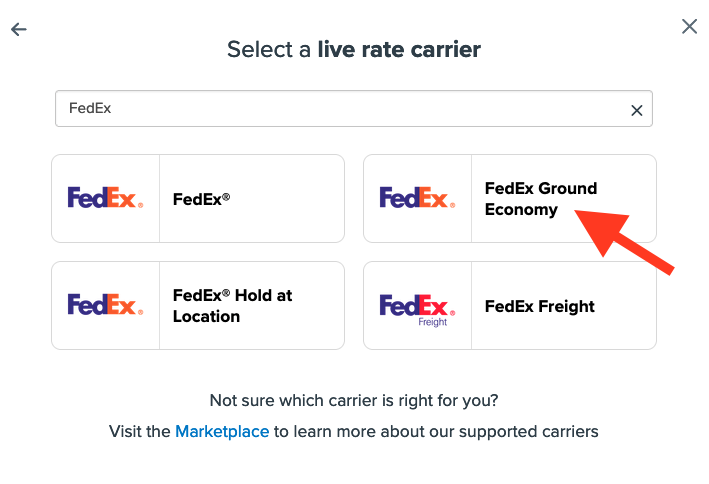
- Entering Account Information: Click on the "Enter Account Information" option to validate your FedEx account for use with ShipperHQ.
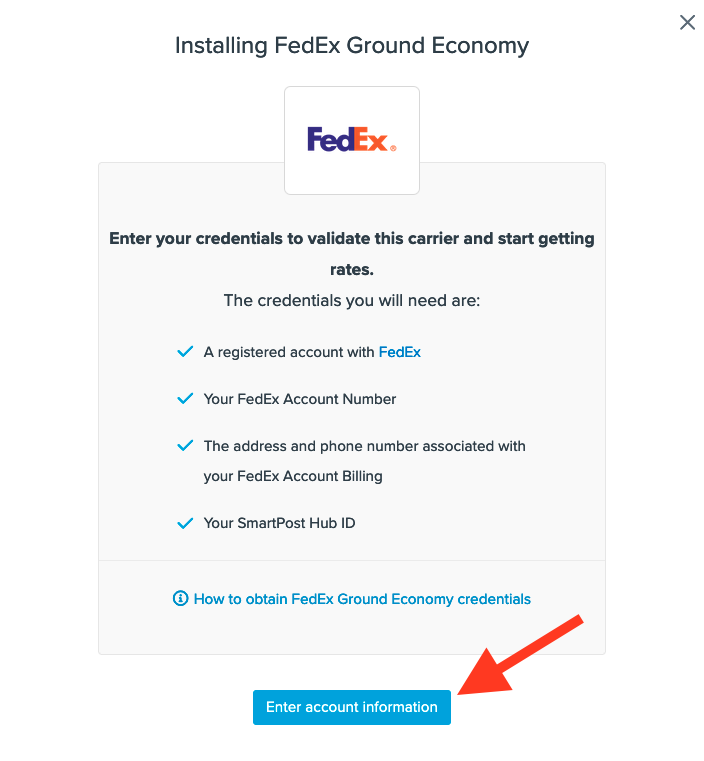
- Input Account Details: Provide the required account information furnished by FedEx in the respective fields.
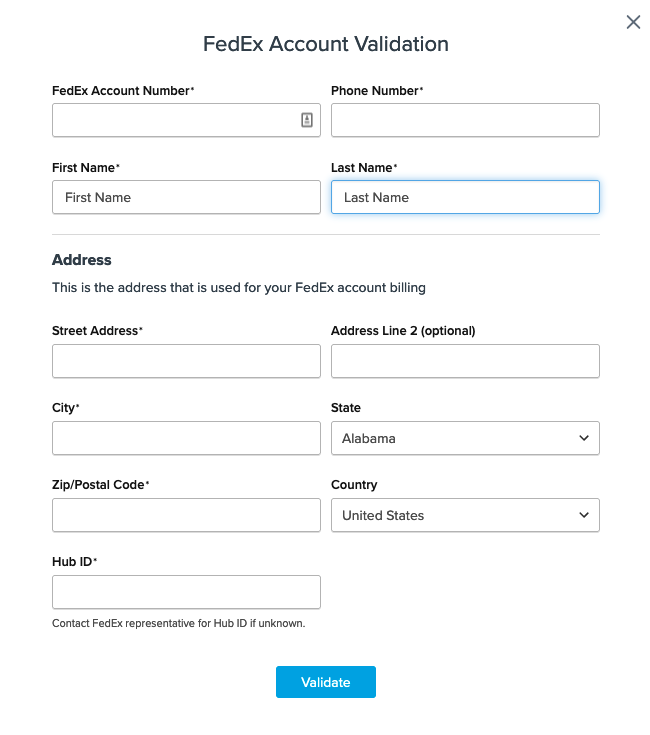
- Completing Setup: Enter your username and password when prompted on the subsequent screen to finalize the setup of your FedEx Ground Economy access in your ShipperHQ account.
Conclusion
✅ Upon entering the FedEx account credentials, ShipperHQ will transmit the information to the FedEx system to confirm account accuracy. If the details are correct, you will receive a notification confirming successful carrier installation.
⚠️ If you encounter an error during account validation, double-check the accuracy of the entered information. Ensure all characters and case match the data provided by FedEx. If issues persist, don't hesitate to Contact ShipperHQ Support or FedEx Web Services for further assistance.
FedEx Address Validation Service
ShipperHQ supports various Address Validation features, such as address validation during checkout, automatic address type lookup, and address suggestions. Enabling Address Validation or Dynamic Address Type Lookup helps reduce orders with incorrect addresses and decreases charges from carriers due to invalid addressing or address type.
Learn how to enable and manage the ShipperHQ Address Validation Advanced Feature.
FedEx Rate Discrepancies
Should you notice disparities between rates in ShipperHQ and those obtained through FedEx ShipManager or other tools, several troubleshooting steps can be taken to identify the reasons behind these differences.
For detailed instructions on enabling and managing the ShipperHQ Address Validation Advanced Feature or troubleshooting rate discrepancies, please refer to our documentation or contact our support team for assistance.