"Free Shipping" shown in the cart but not in ShipperHQ?
Disable unwanted BigCommerce free shipping options to align with your ShipperHQ settings
Table of Contents
Overview
A common occurrence in BigCommerce is seeing a "Free Shipping" option appear in the cart that is not configured in your ShipperHQ account. This happens because the BigCommerce system displays that method by default. This guide explains how to turn this off 😊.
Steps
- In BigCommerce, go to Store Setup > Shipping
- Under "Checkout Shipping Options," find the Default Shipping Rules panel.
- In that panel, you'll see Free Shipping with a toggle switch beside it. If the Free Shipping rule is enabled, the toggle will appear blue. Switch the toggle to off so that it looks gray.
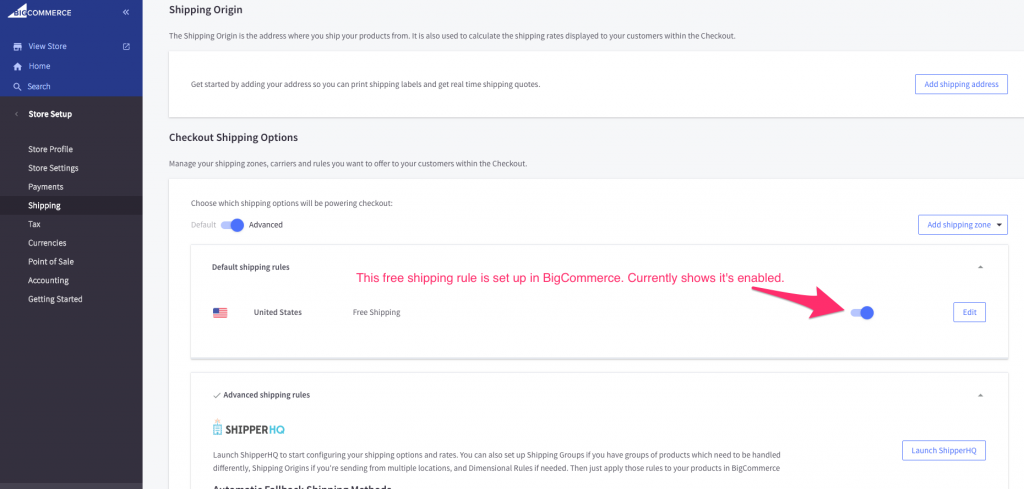
Turning off this toggle in the Default Shipping rules prevents BigCommerce's Free Shipping method from displaying, allowing ShipperHQ to determine when Free Shipping is offered.
Additional Help Needed? 💡
If you need further assistance disabling any standard BigCommerce shipping options, reach out to your BigCommerce representative.