Free Shipping to Specific Shipping Zone
Set up free shipping rules for UPS Ground in specific US zones using ShipperHQ
Overview
Offering free shipping to specific zones can enhance customer satisfaction and streamline your shipping processes. Many merchants opt to provide Ground Shipping at no cost for certain geographic areas, like the lower 48 states of the US. This guide will walk you through applying free shipping for selected methods within a designated zone using ShipperHQ.
We'll demonstrate using UPS Ground as the shipping method and US 48 as the shipping zone.
Table of Contents
Prerequisites
- You’ll need at least one Carrier set up in ShipperHQ.
- Ensure you have defined your Shipping Zone where you wish to offer Free Shipping.
Steps
- Navigate to the Shipping Rules option on the left navigation menu and click +New.
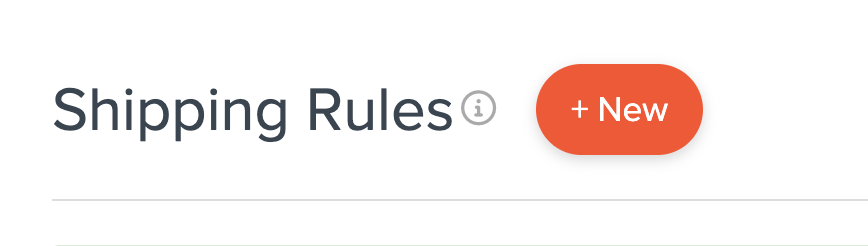
- When prompted to select an action, choose Offer Free Shipping.
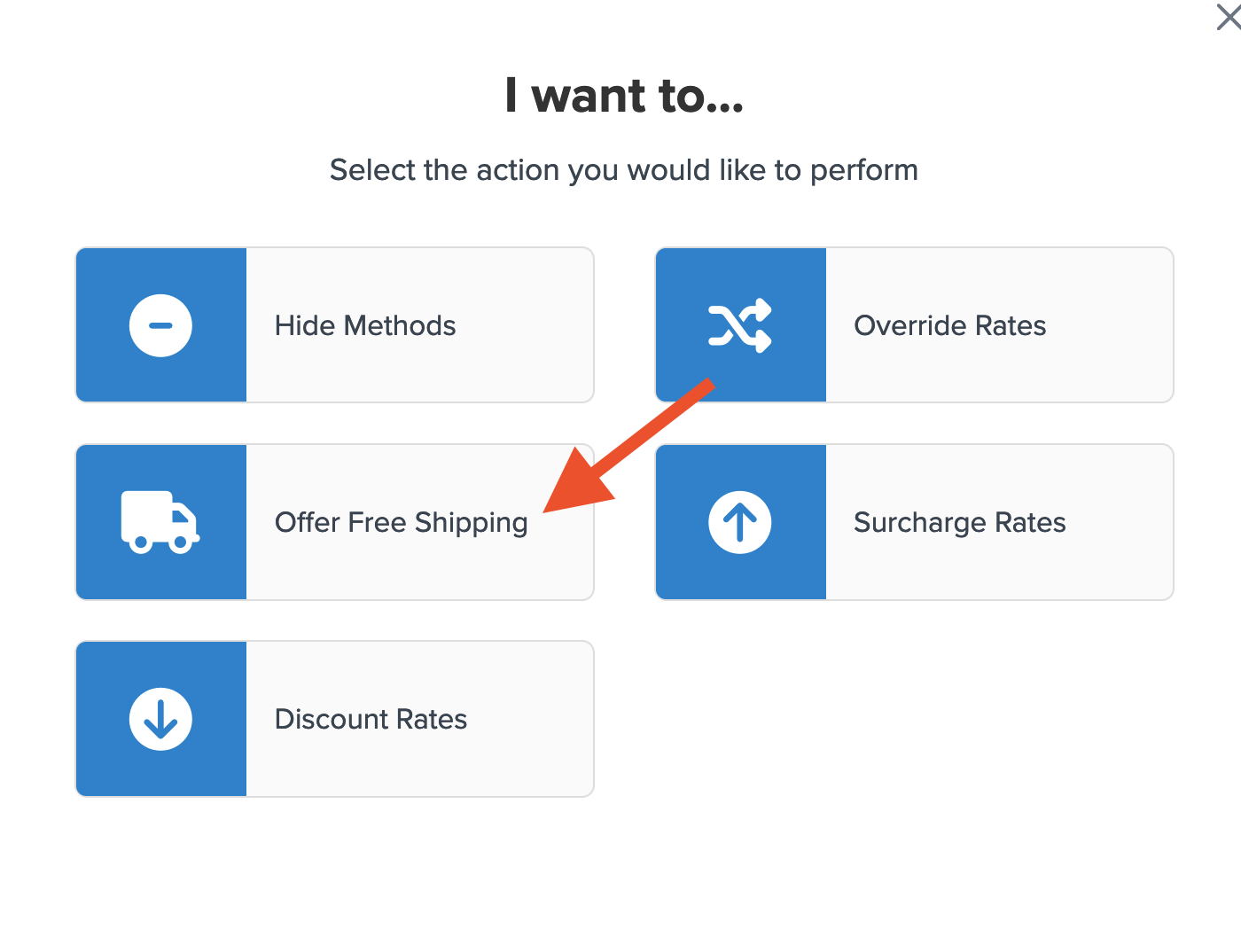
- Decide how you want to apply your free shipping option.
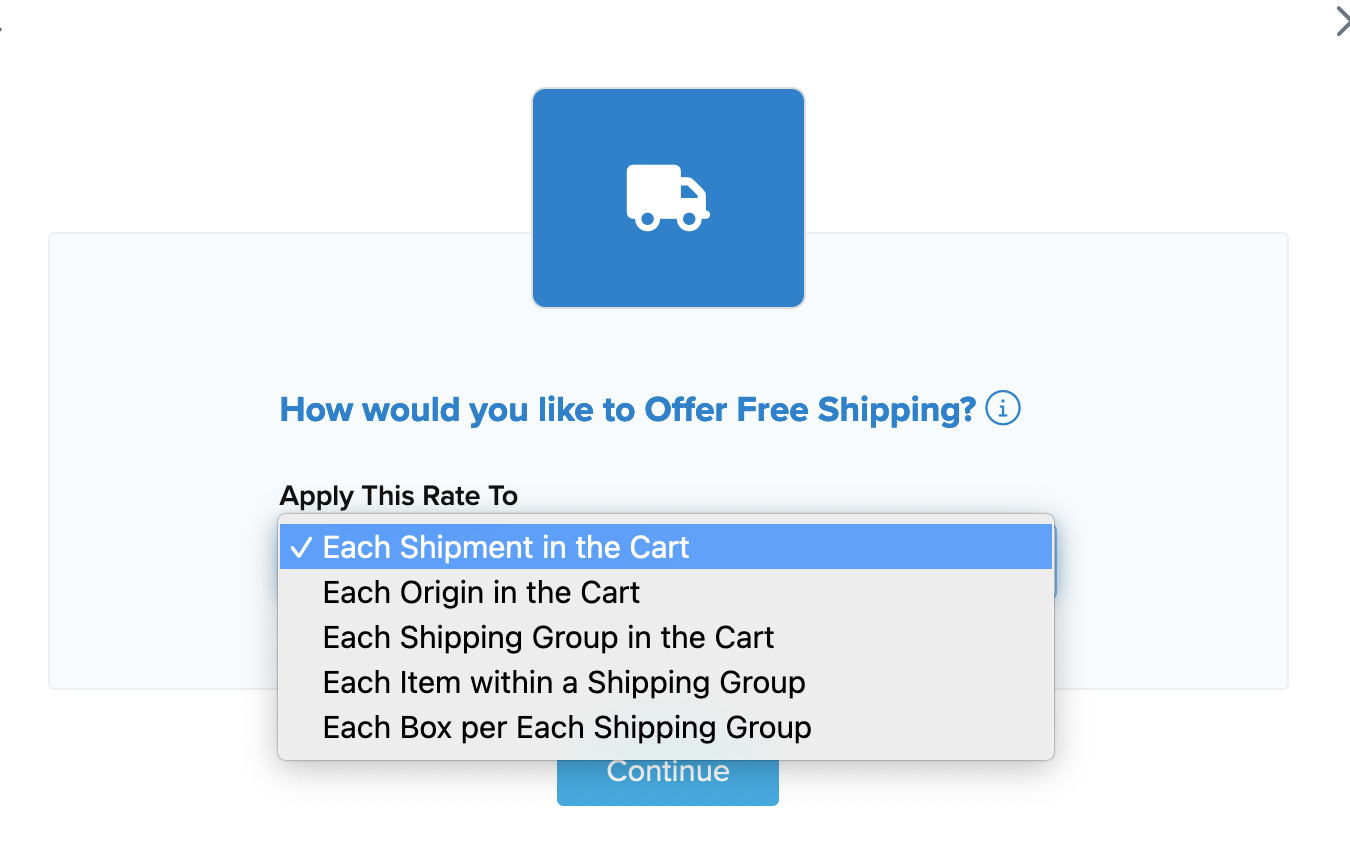
- Choose the shipping method(s) you want to offer for free. In this scenario, we select Ground, but you can choose multiple methods, each overridden with free shipping.
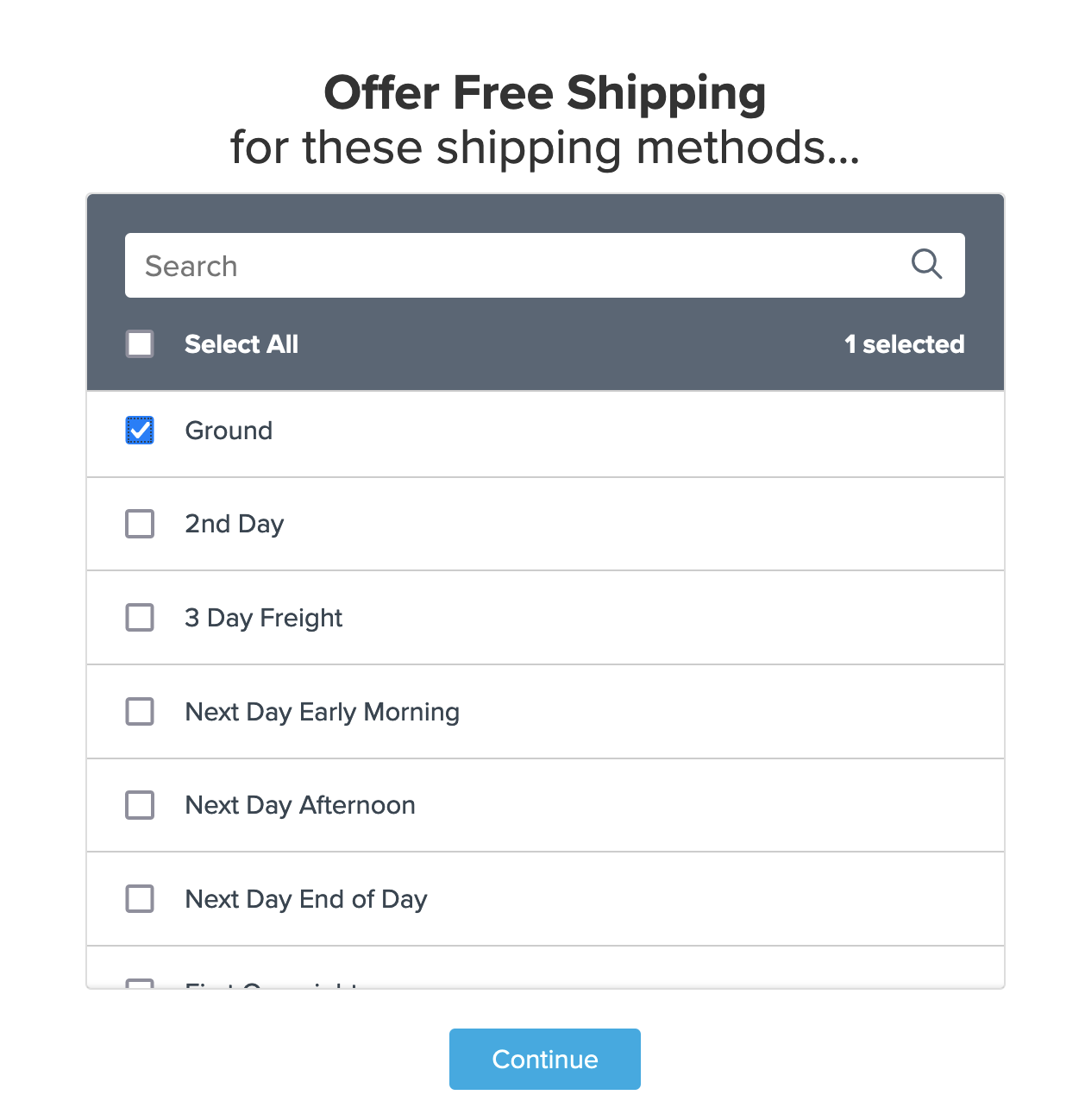
- Select Shipping Zones as the condition required for the rule to apply.
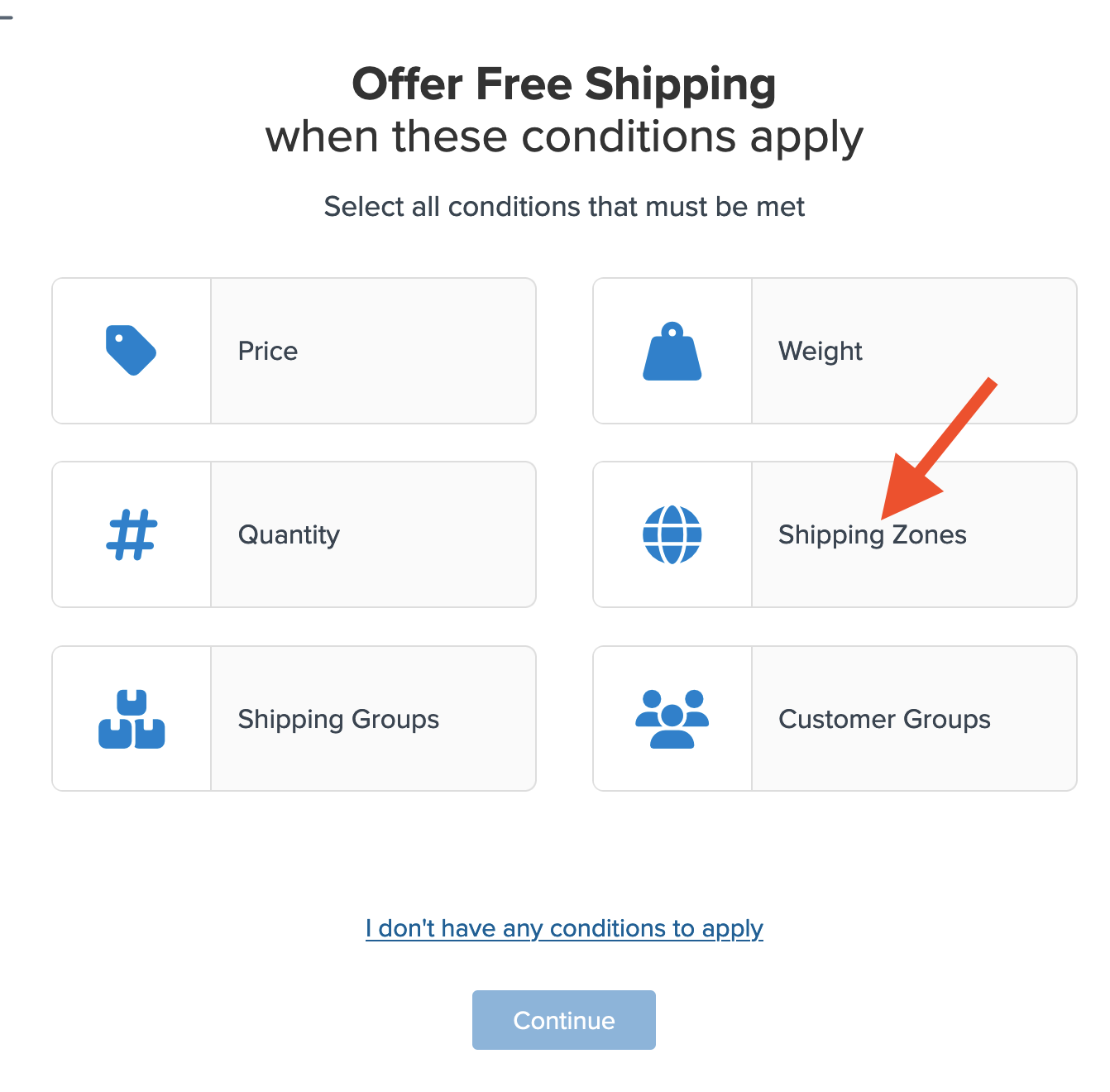
- Choose the zone(s) you want to use for offering free shipping, such as US 48.
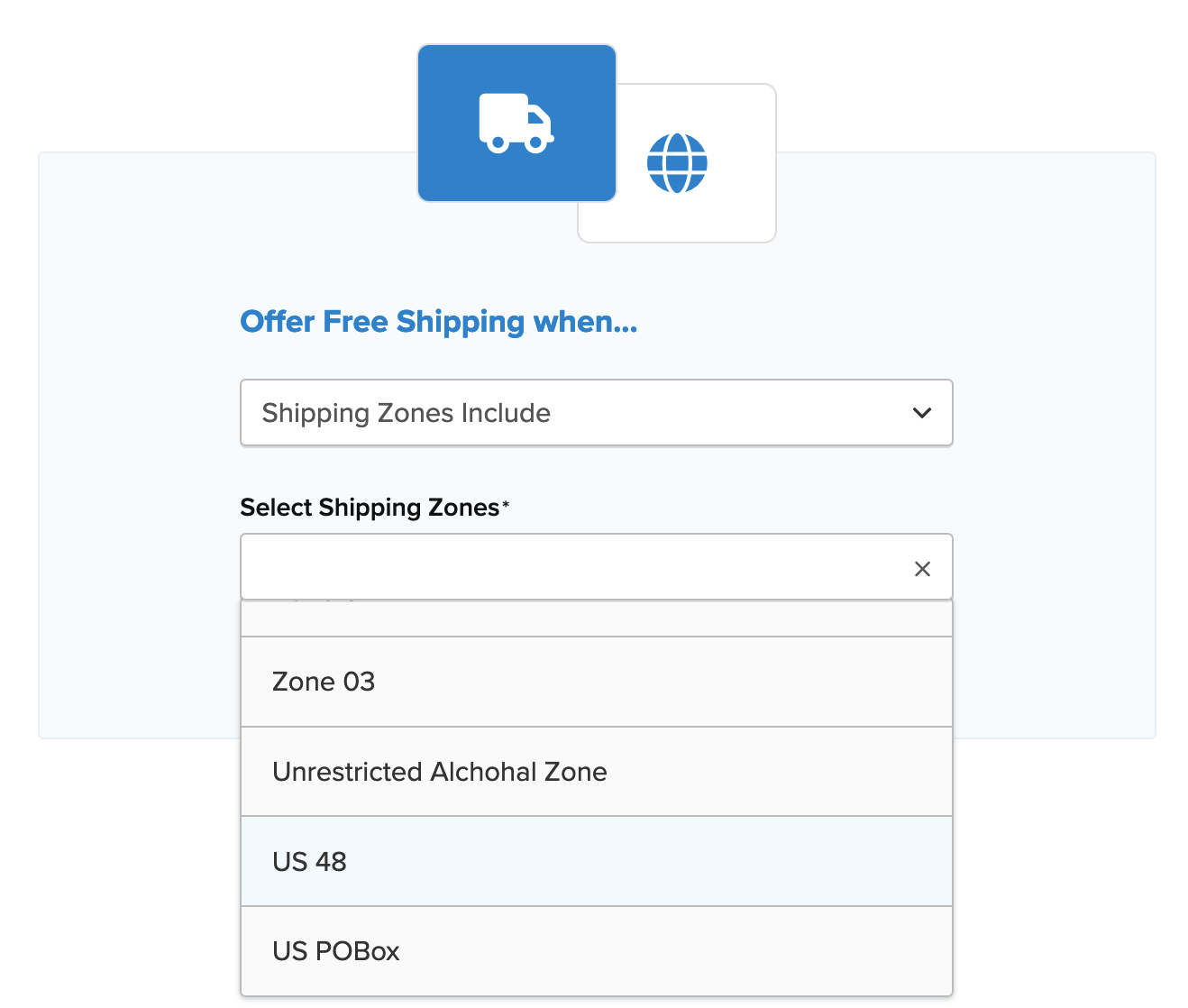
If you haven't created a zone for this rule, you can do so on the zone selection screen by selecting "I Want to Create a New Shipping Zone" and following the prompts.
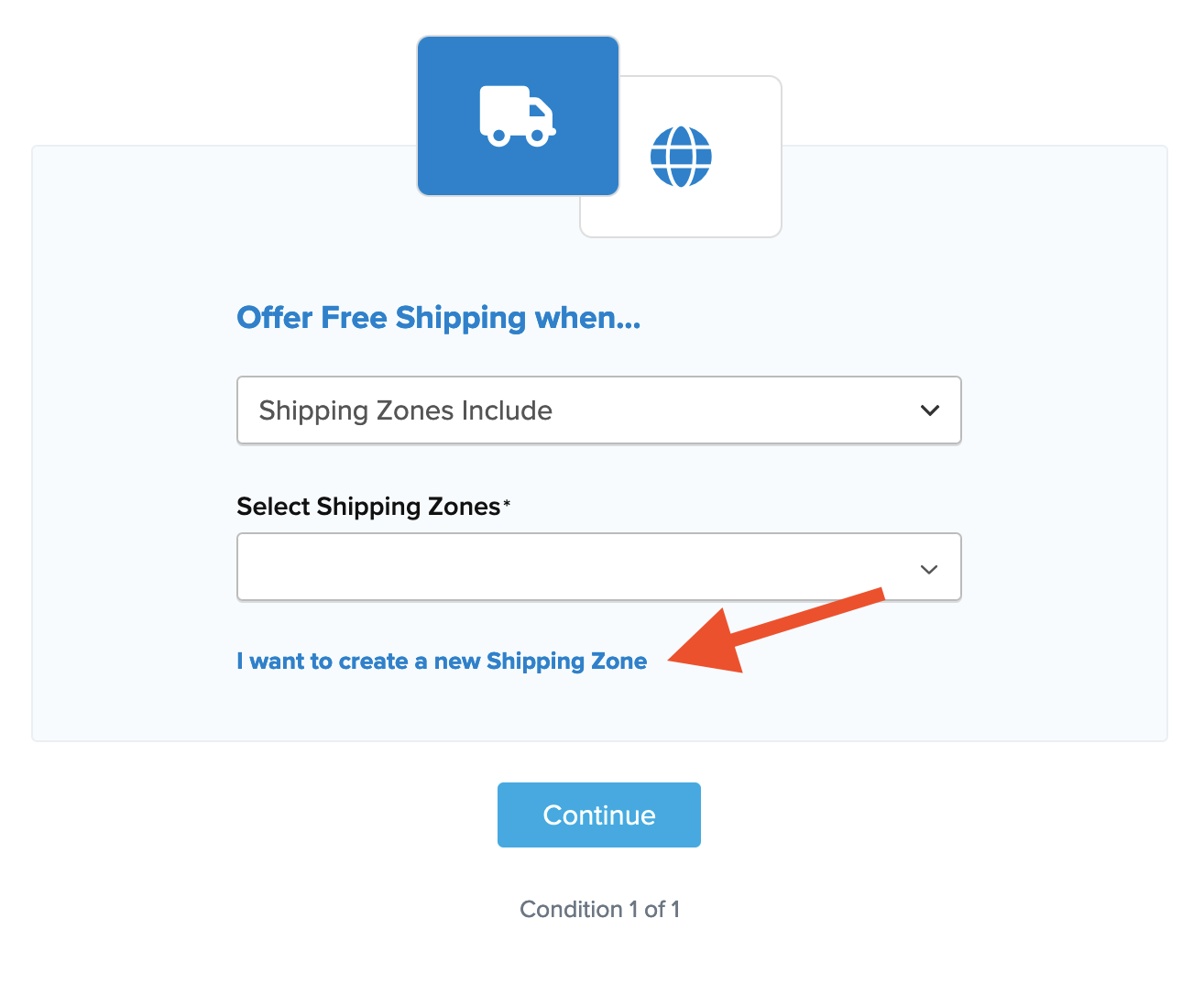
- Review the summary of the shipping rule after applying your zone. Add a title for easy identification in the shipping rules list and during testing.
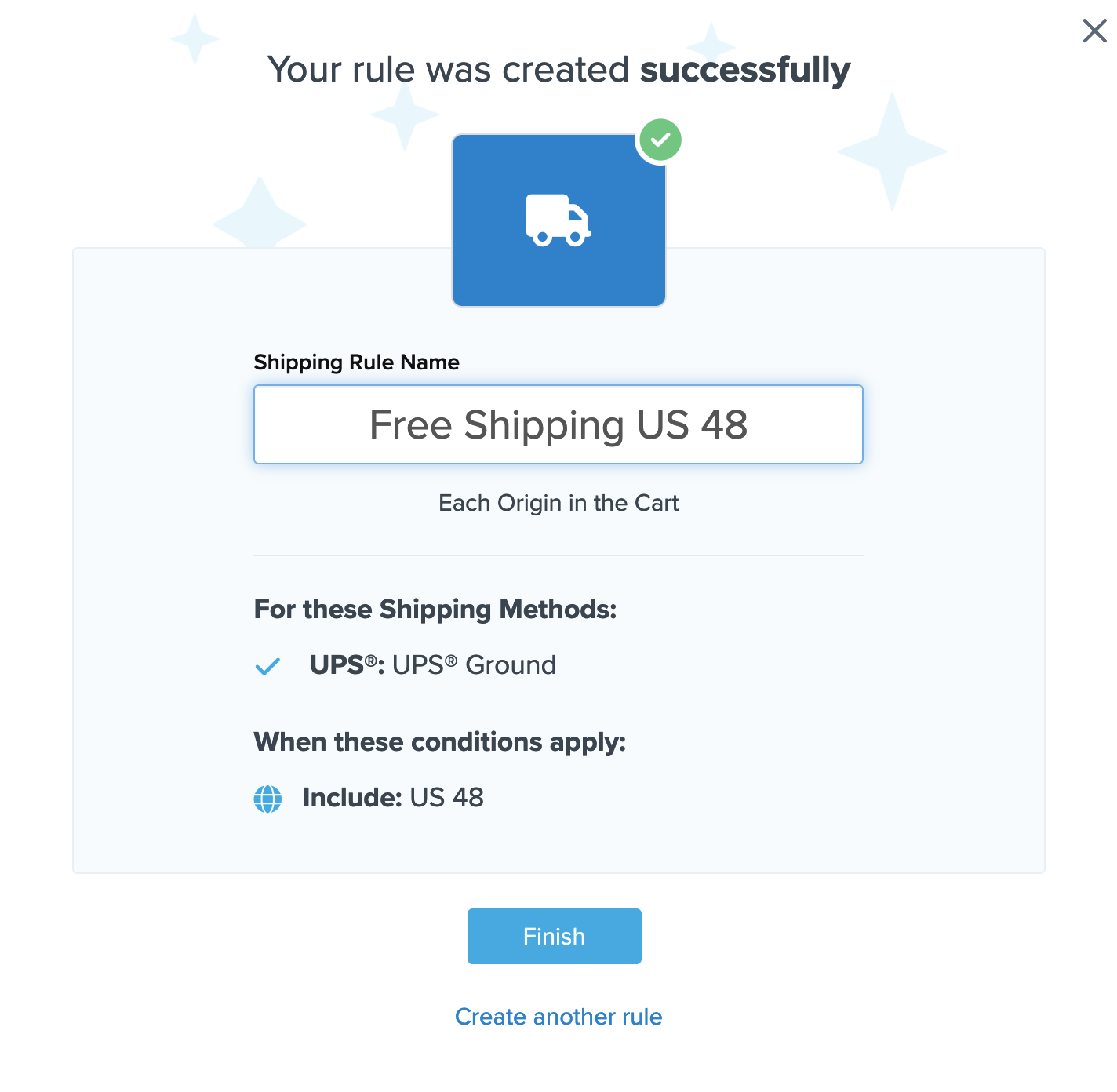
- Click Finish to save the new rule. This applies the rule instantly.
Once the rule is created, use the "Test your Rates" feature to ensure it functions correctly.
Conclusion
Once completed, ShipperHQ will apply free shipping as defined in this rule for UPS Ground whenever a checkout address falls within the US 48 shipping zone. 😊