Adjust Internal Carrier and Shipping Method Code
Modify internal shipping codes for streamlined system integration and simplified management
Table of Contents
Overview
Want to adjust the internal carrier and shipping method code? 😊 You might do this to manage how the method code integrates with another system or just for easier reference.
Setup
Change Internal Carrier Code
To change the internal code for a whole carrier:
- Go to ShipperHQ and navigate to Carriers
- Edit the carrier you wish to update
- Click the Advanced panel and find the 'Internal Carrier Code' field
- Adjust the 'Internal Carrier Code' as needed
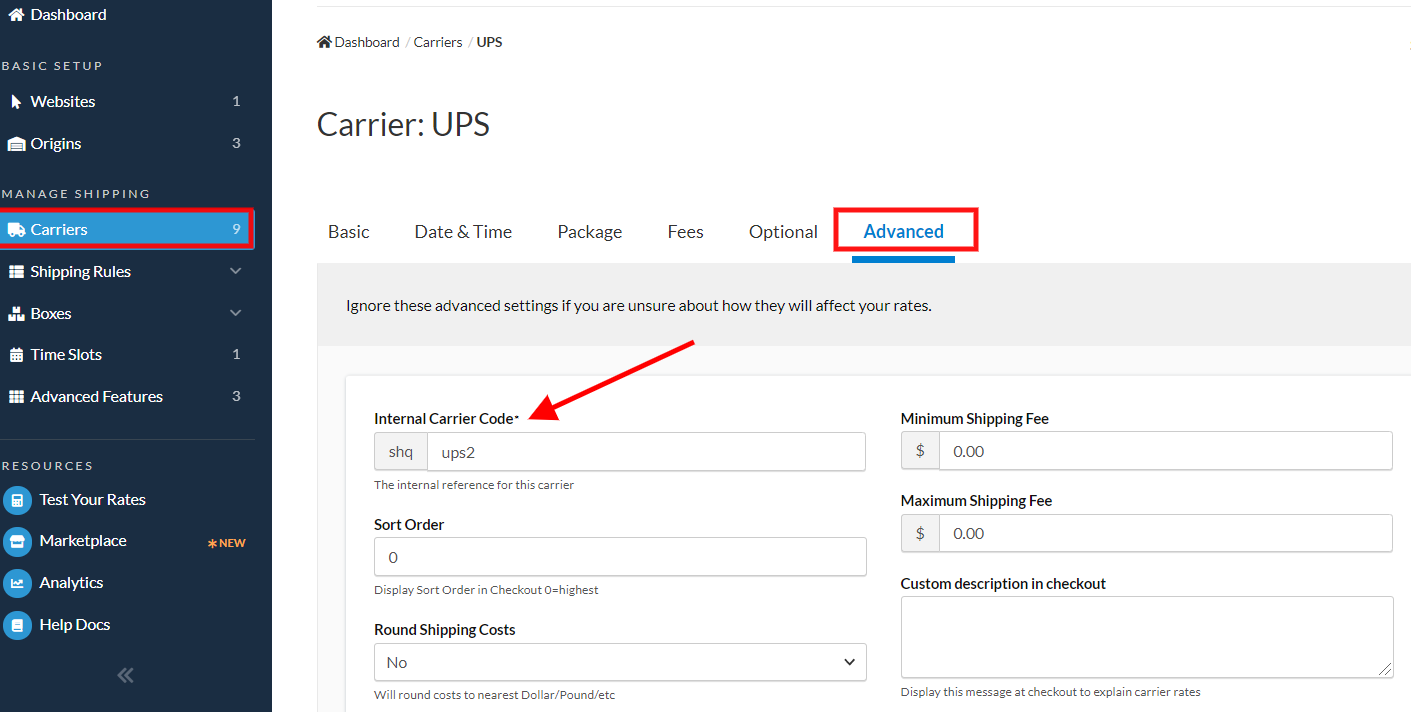
Change Internal Method Code
To change the internal Method Name Code, enable the Rate Shopping & Custom Method Names advanced feature (Features > enable 'Rate Shopping & Custom Method Names').
- Once enabled, find Method Naming in your left navigation under Carriers
- Click on Custom Method Names and press Add New
- In the Basic panel, choose the shipping method you want to update
- Enter your desired method code in the ‘New Shipping Method Code’ field
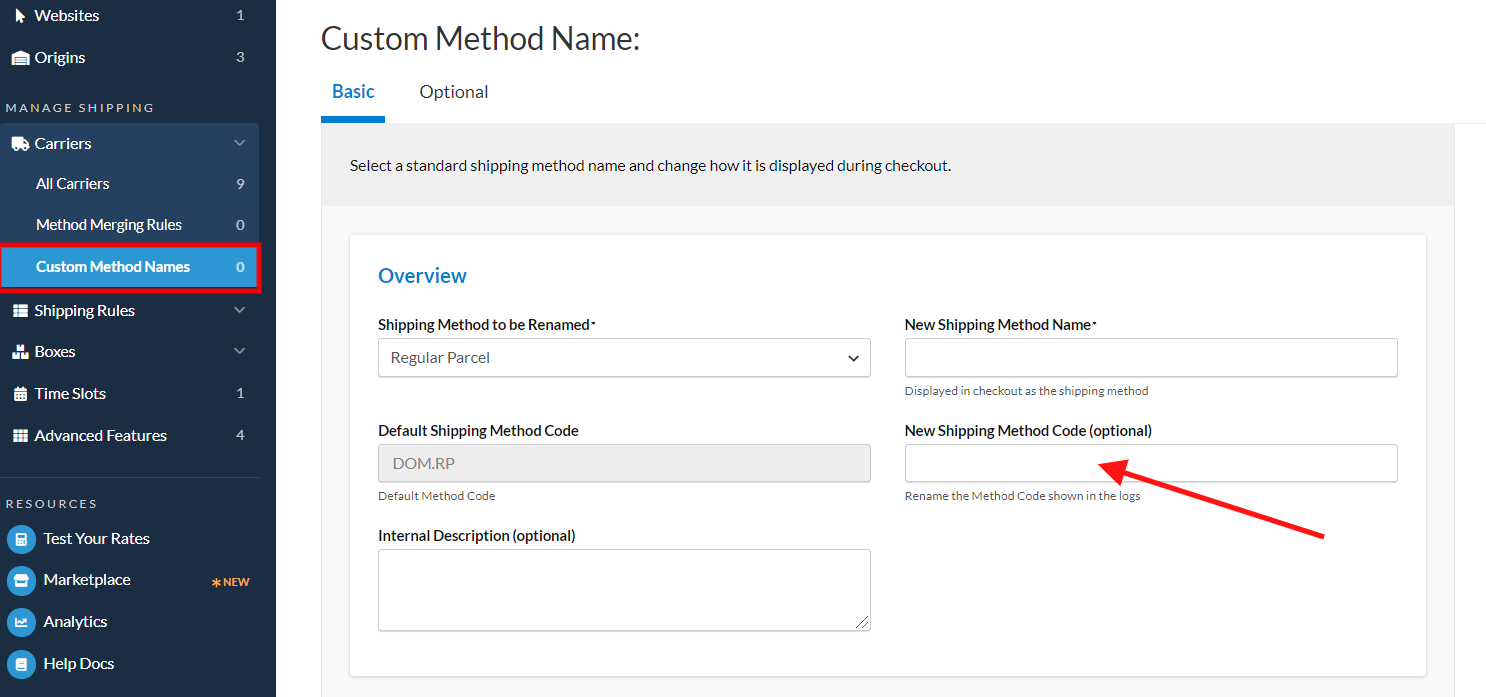
- You can set a new shipping method name if needed. Enter the desired name; if you want it to remain the same, use the existing name
- Save the Method Name Mapping
Summary
✅ Once you've completed these steps, your internal codes will be updated to the names you prefer.