Locate Your ShipperHQ Invoice
Find and download your ShipperHQ invoice for current and past billing periods
Table of Contents
Overview
Learn how to easily locate and manage your ShipperHQ invoices. Follow these straightforward steps to access your billing history and download invoices as needed. 😊
Navigation
- Log in to your ShipperHQ dashboard and locate the Global Settings link in the upper-right corner of the screen.
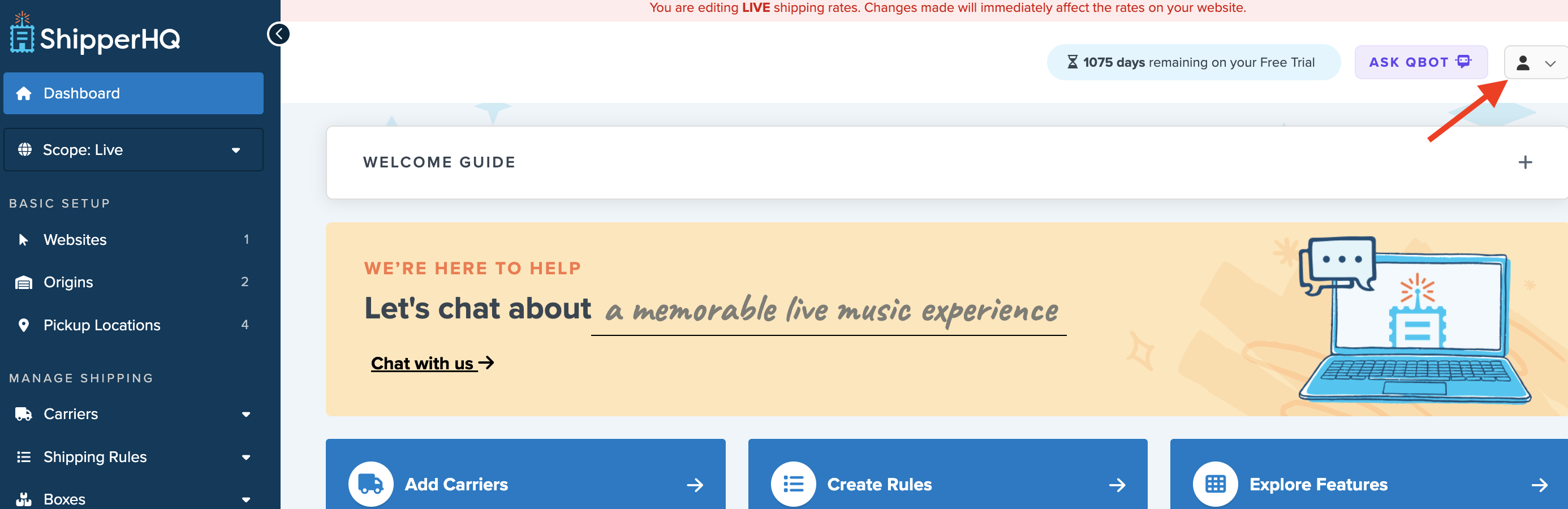
- Select Billing from the list.
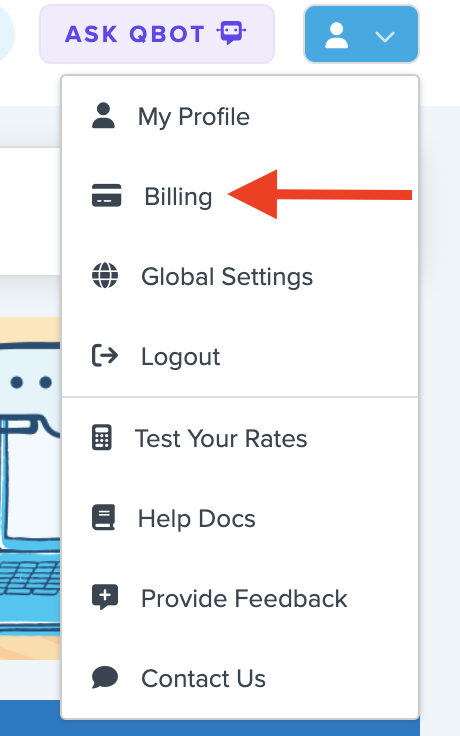
- Locate the Billing History section and click Show Invoices.

- The list will default to the current invoice. 💡
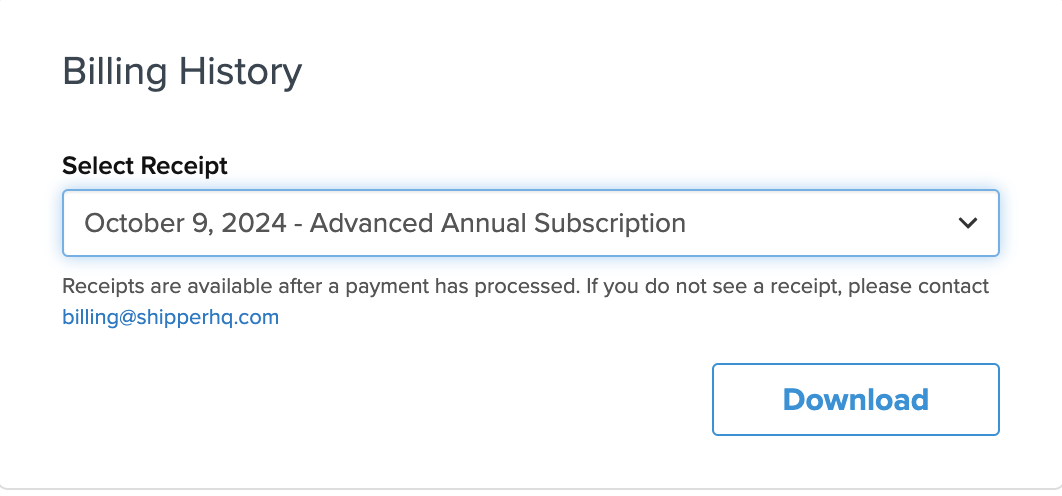
- Use the drop-down to select prior billing periods.
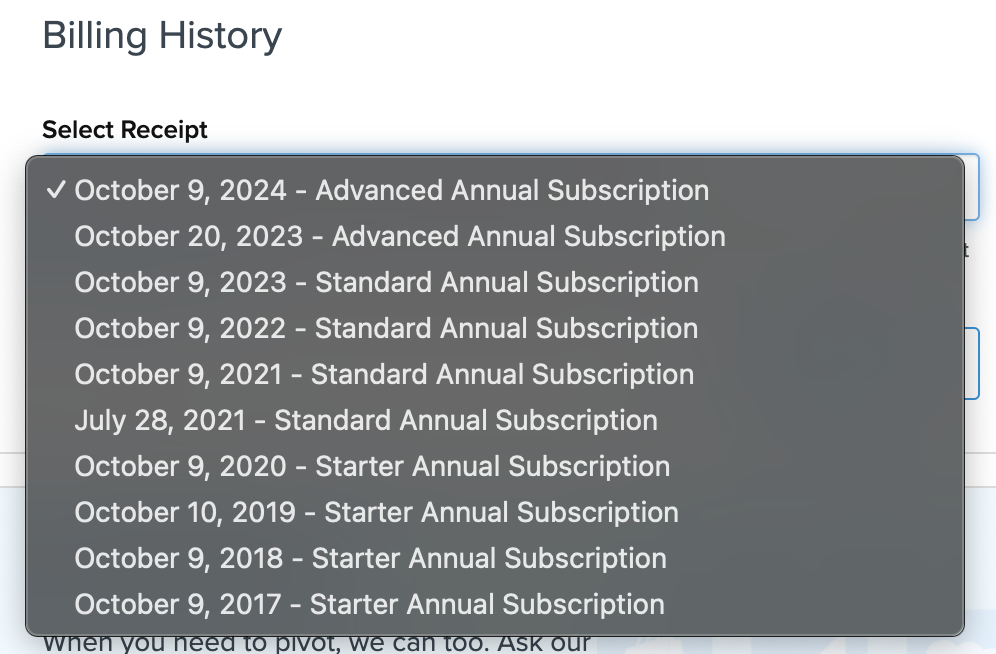
- To download an invoice, click the link to export the selected invoice to a PDF document.
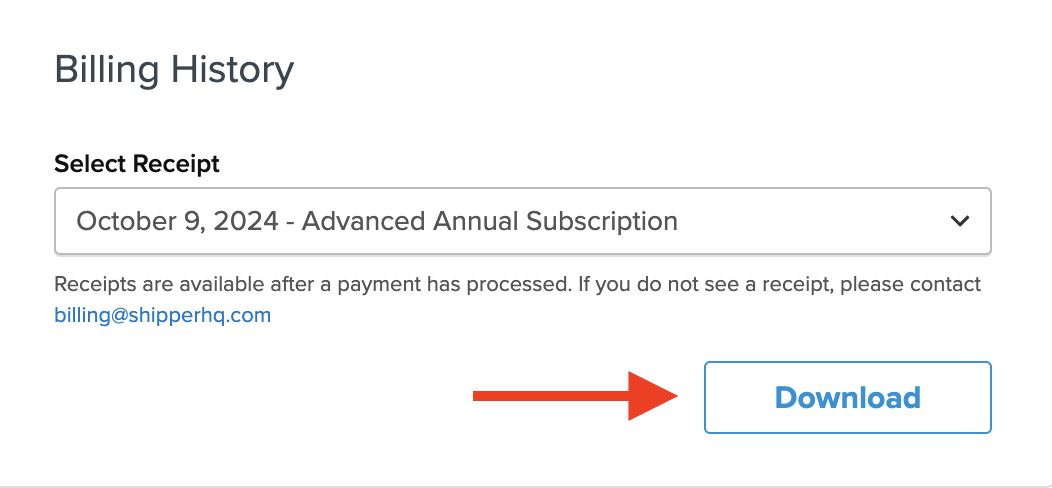
If you have questions about your invoice or billing terms, please contact Billing@ShipperHQ.com.