MatrixRate: Destination Filtering
Set customized shipping rates using destination-specific filters for efficient match-based delivery options
Table of Contents
- Overview
- How Destination Filtering Works
- Example of Best Match in Practice
- Explanation
- Further Reading
Overview
MatrixRate Destination Filtering lets you set different shipping rates based on location specifics like country, state, city, and zip code. This functionality allows for tailored shipping options, like differentiating rates for Hawaii versus Utah or London versus the Shetlands. Our system uses a "best match" approach to find the most accurate rate for the given address. If no match is found, it broadens the criteria until a match is achieved.
How Destination Filtering Works
Destination filtering can mix and match one or more of the following: country, state, city, or zip code. The search sequence looks for matches in this order:
- Country, State, City, Zip code
- Country, State, City
- Country, State, Zip code
- Country, State
- Country
- Worldwide (* in country)
The search stops once it finds a match.
Example of Best Match in Practice
Let's dive into an example to see the best match in action:
- $10 Ground Shipping to US lower 48
- $20 Next Day Shipping to all of USA
- $15 Ground Shipping to Alaska and Hawaii
Correct implementation would look like this:
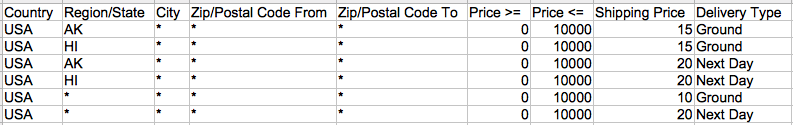
By contrast, the following setup is incorrect:
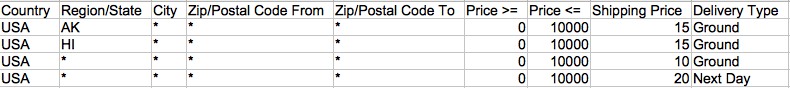
If you use the incorrect CSV, specifying a zip code from Alaska (AK) or Hawaii (HI) will only show the "Ground" option with "Next Day" missing. The system finds a match only on specific lines, ignoring those with an asterisk.
Explanation
Our shipping extensions work on a "best match" basis 😊. By specifying that AK and HI have their unique "Ground" delivery type, it influences the rest of the configurations. In the specified correct CSV, AK and HI are excluded from asterisk (*) rows, so you must also define a "Next Day" type for these states to ensure comprehensive coverage.