Show a Flat Rate Method for Certain Products Only
Set up a flat rate shipping method for specific product groups in your cart
Overview
If you want to display a simple, flat rate method when only certain products are in the cart, follow this guide to set it up. You'll need three components: a Flat Rate Carrier, a Shipping Group, and a Hide Rule. 😊
Table of Contents
Prerequisites
- Flat Rate Carrier: Refer to this guide to create a flat rate carrier in your ShipperHQ account.
- Shipping Group: Create a Shipping Group either before or during the rule creation process. If one already exists, it can be assigned while setting up a new shipping rule. Learn more about setting up Shipping Groups here.
Steps
- Navigate to the "Shipping Rules" option in the left-hand menu to create the new shipping rule.

- Click "Add New" to create a shipping rule.
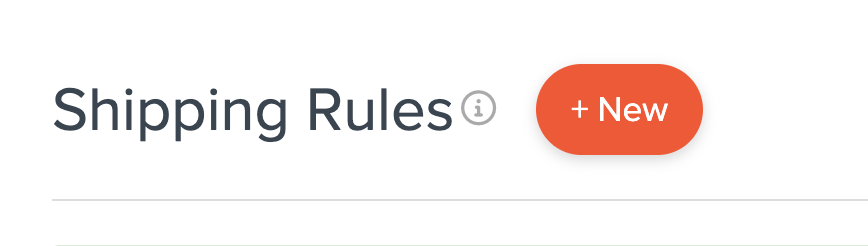
- Choose Hide Methods for the action you want the rule to perform.
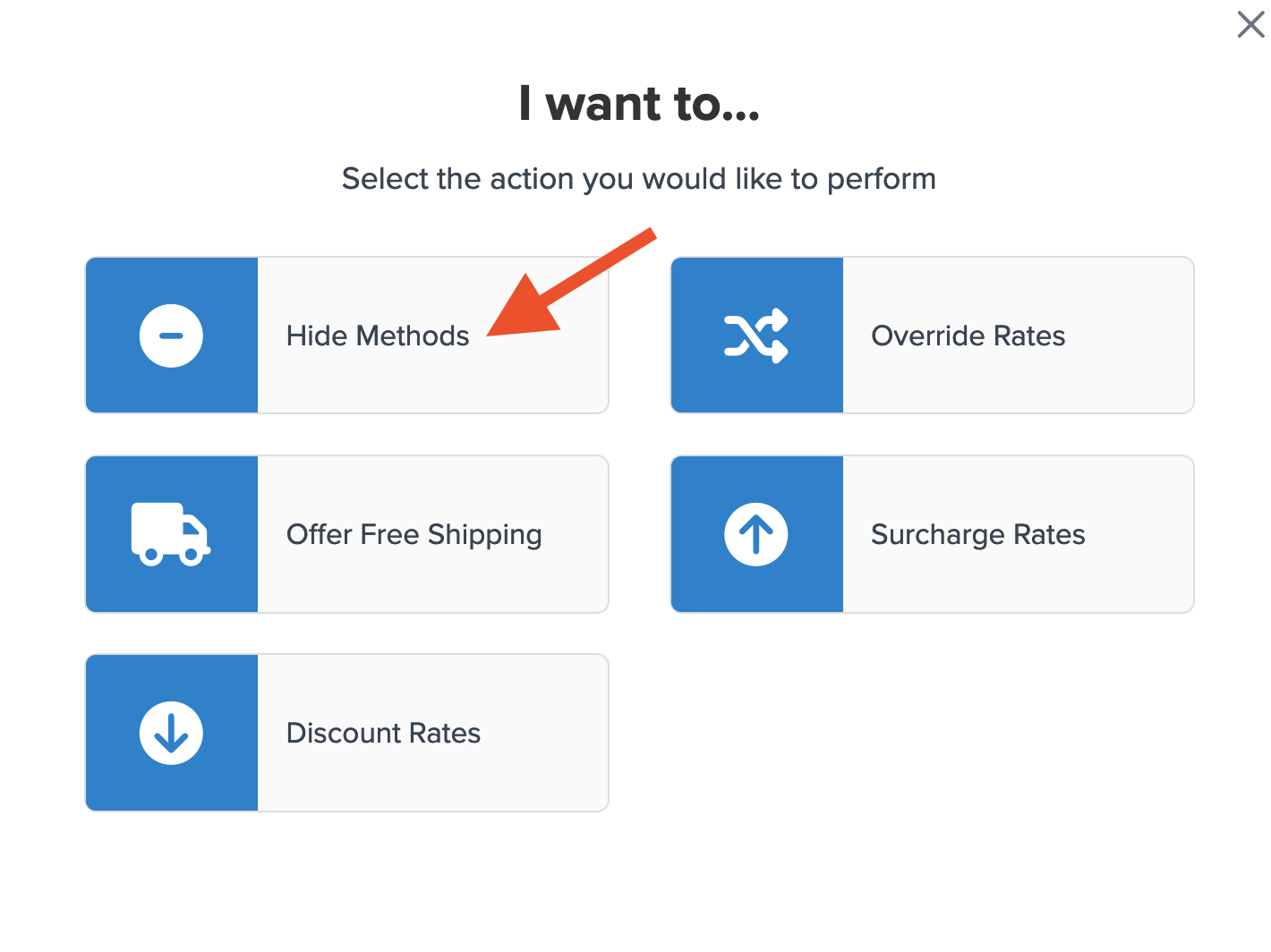
- Select all methods to hide, excluding the Flat Rate option.
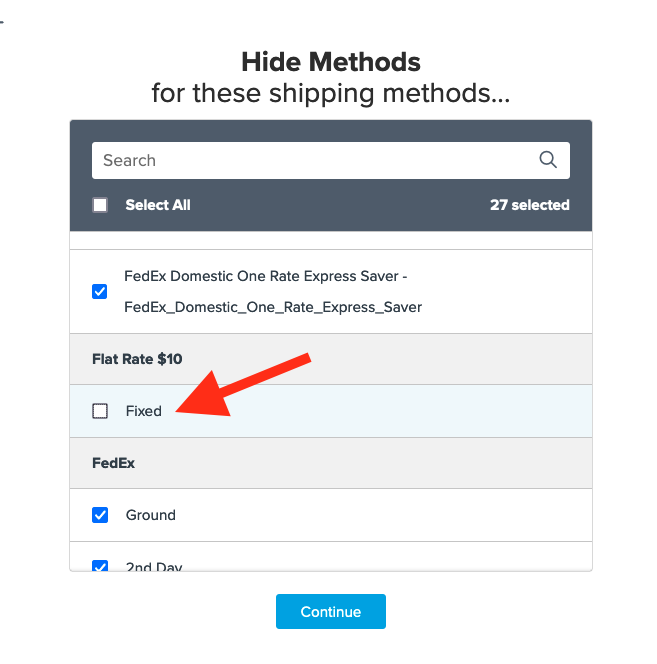
- For the rule condition, select "Shipping Groups" and then click "Continue" to proceed.
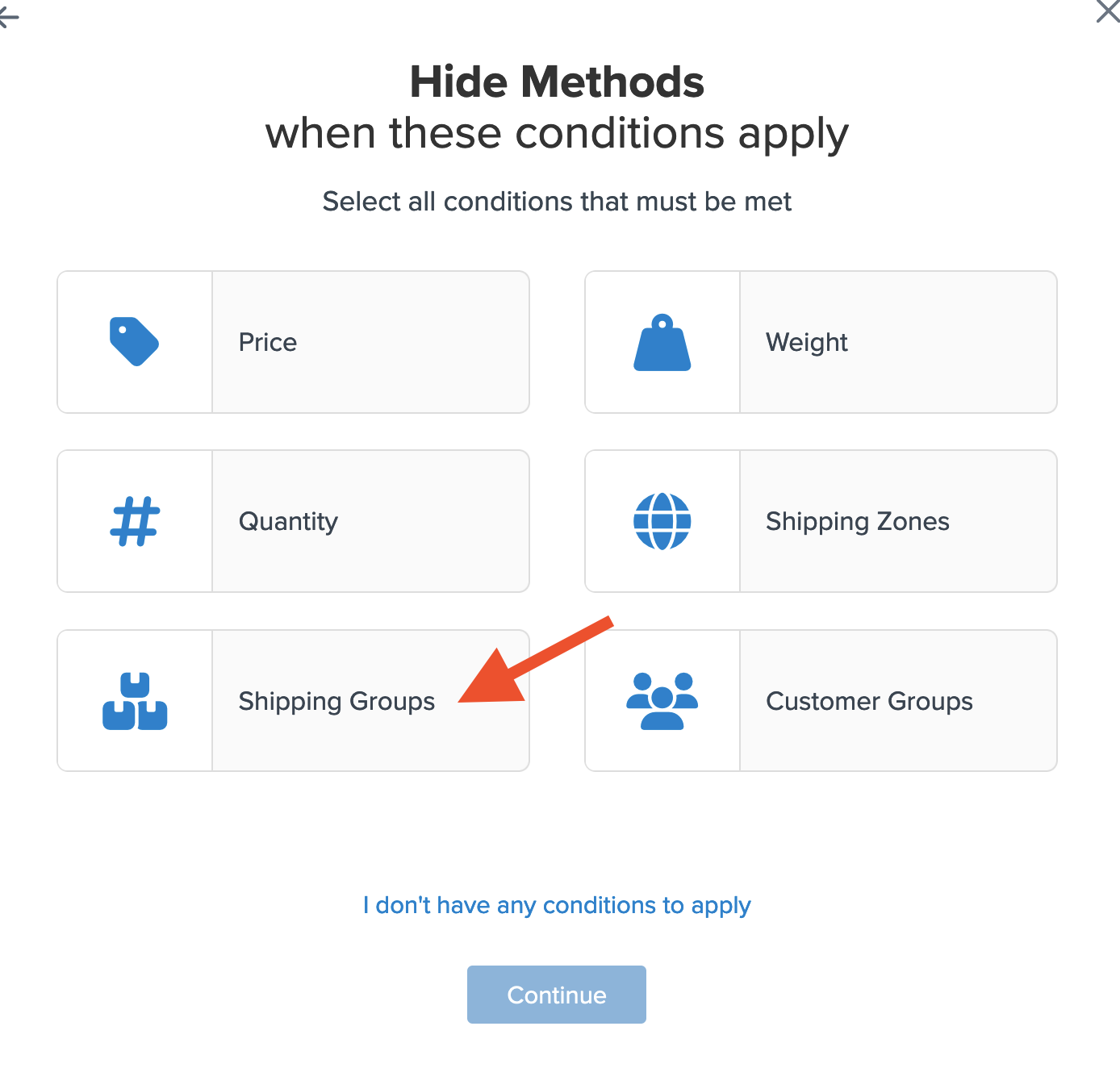
- Choose the shipping group to be used in this rule.
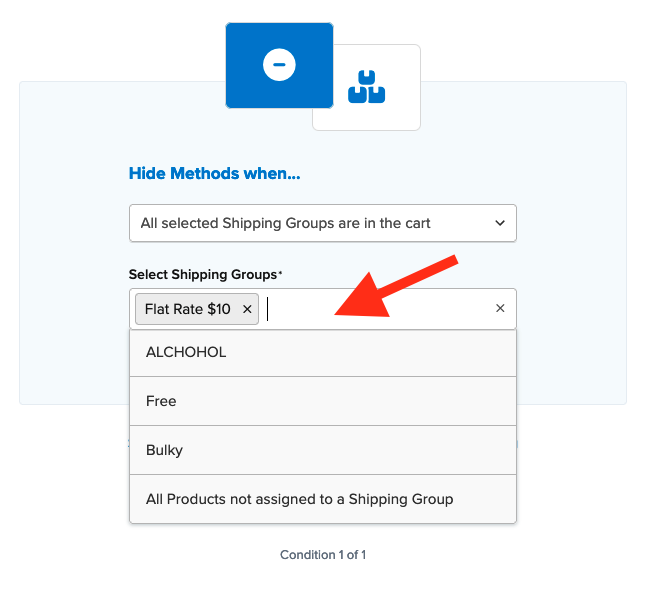
If needed, create a new shipping group here by selecting "I Want to Create a New Shipping Group."
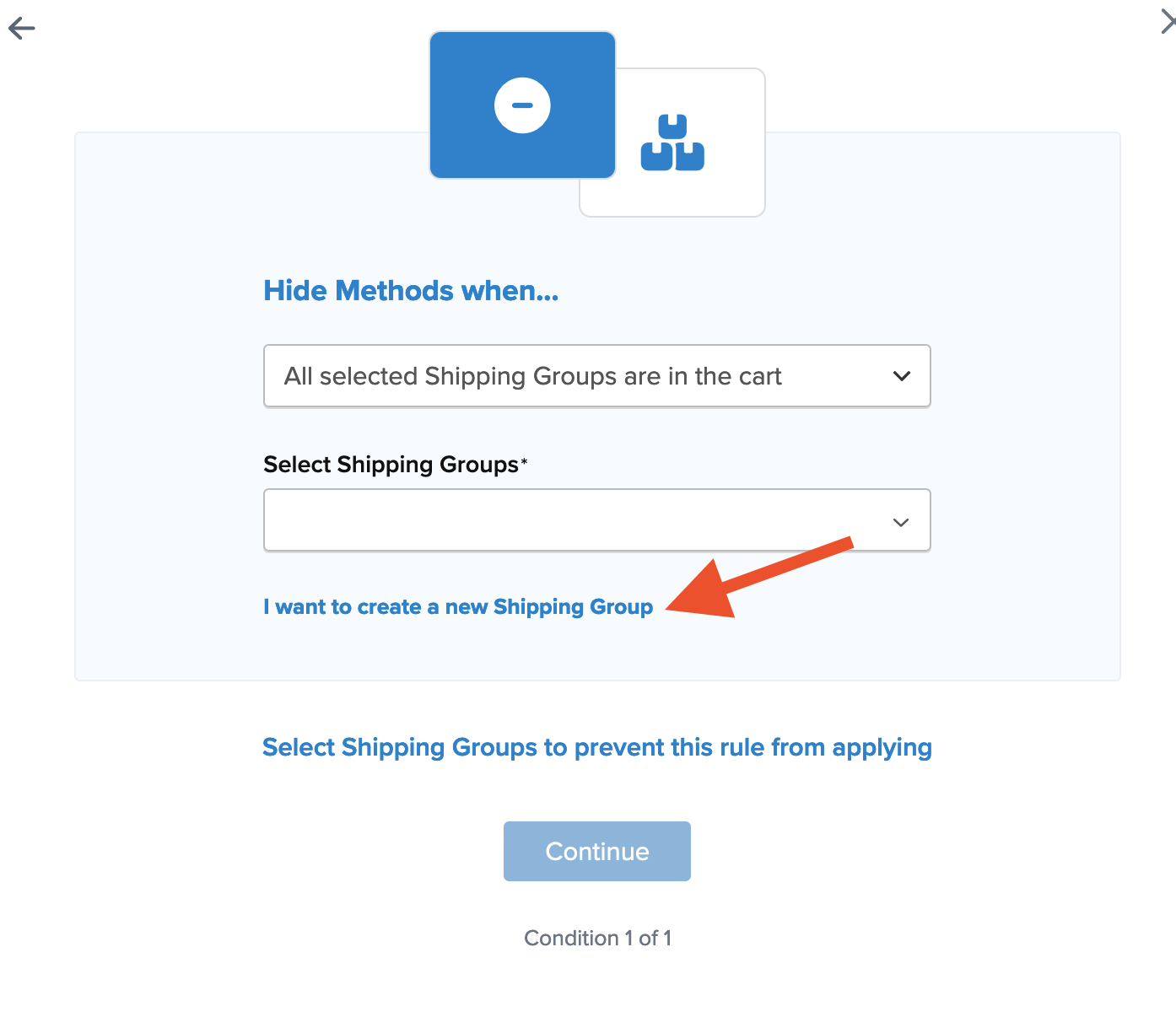
- After adding the shipping group, you will see a summary of the new rule. Make sure to add a title for easy identification and testing.
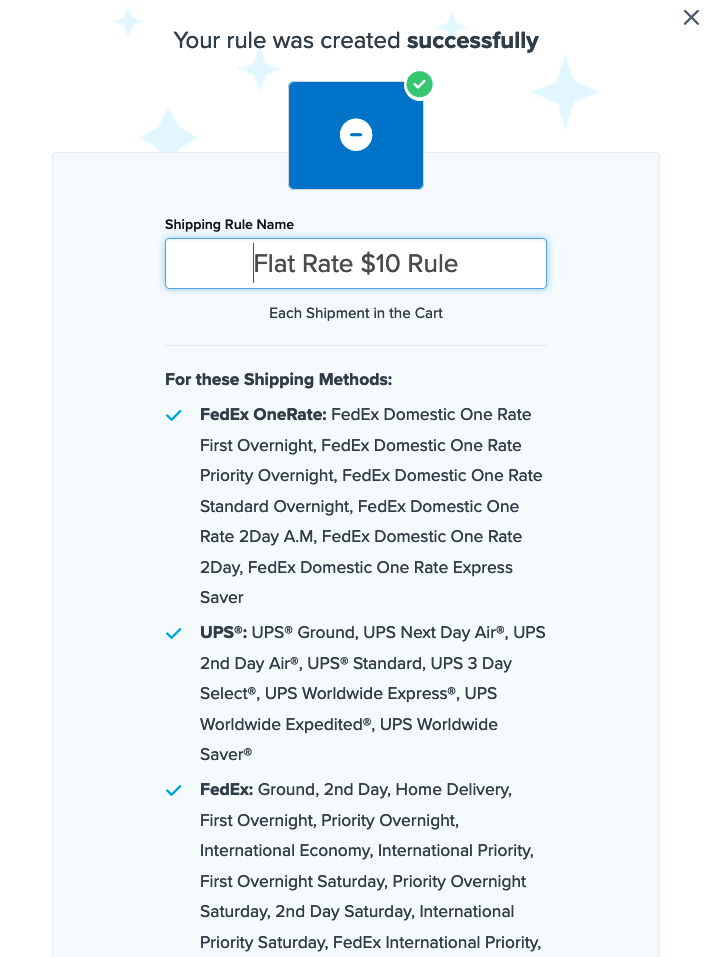
- Click "Finish" to save the new rule, applying it immediately.
Once created, we suggest using the “Test your Rates” feature to ensure the rule works as intended. This setup will show Flat Rate Shipping ($10) as the only method when the specified shipping group is in the cart. If not, all other methods will be displayed.
Assign Products to their Shipping Groups
Ensure to assign your relevant products to the new group before testing. ✅