How to Offer Free Shipping With a Discount Code
Enable free shipping with discount codes across multiple eCommerce platforms
Table of Contents
- Overview
- ShipperHQ Dashboard
- Live Rate Carrier Methods
- Custom Table Rate Carrier Methods
- Using Promotions in Magento 1/2
- Magento 1 Admin
- Magento 2 Admin
- Advanced
- Troubleshooting
- Magento 1
- Magento 2
- Using Promotions on Other Platforms
- Shopify
- BigCommerce
- WooCommerce
Overview
This guide outlines how to offer free shipping to customers when they use a discount code during cart and checkout. 😊
ShipperHQ Dashboard
Live Rate Carrier Methods
To specify the carriers or shipping methods that will be free with a coupon code, edit the relevant carrier in ShipperHQ. Head to the "Optional" tab to see the Free Shipping Promotions section. Here, you can select the method that the coupon promotion should apply to, such as setting free shipping for UPS Ground. 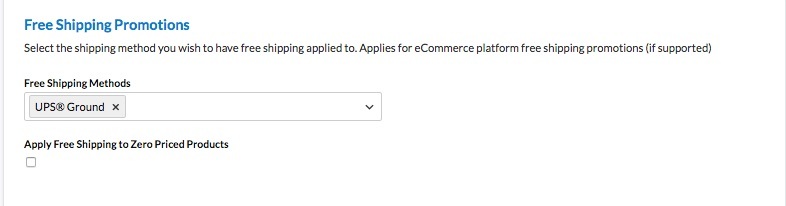
Custom Table Rate Carrier Methods
For Table Rates carriers, go to Carriers > select Carrier > Basic (tab) > "Shipping Methods," then edit the desired method. Tick "Free Method for Shipping Promotion Rules" and click update. 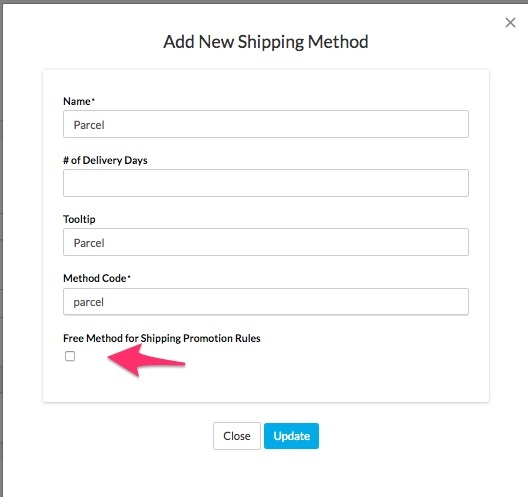
Using Promotions in Magento 1/2
Magento 1 Admin
Set up a Promotional Rule under Promotions > Shopping Cart Price Rules. The following screenshots show how the coupon code configuration should appear for free shipping: 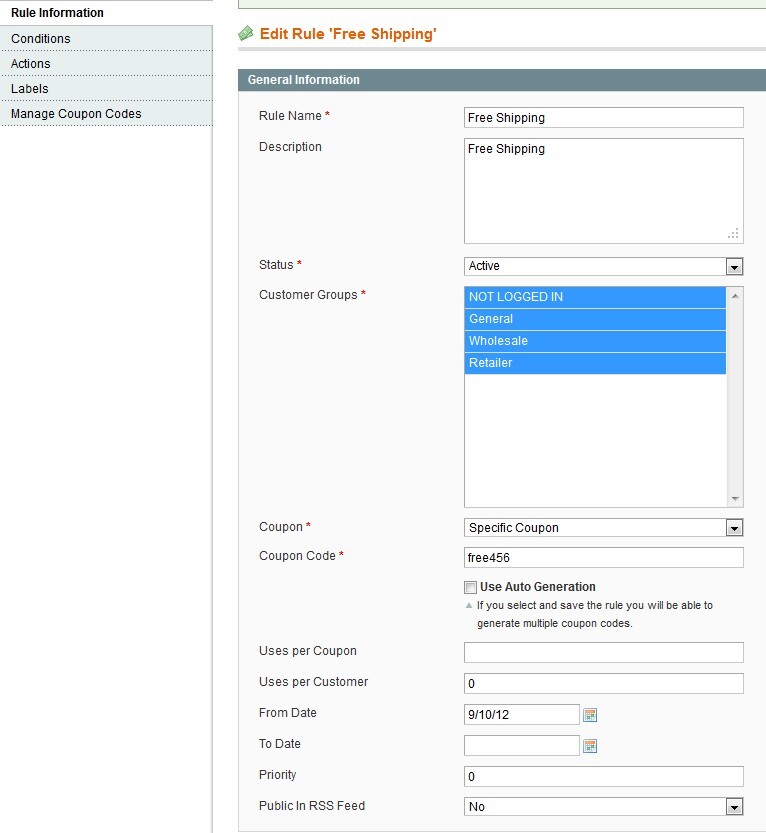
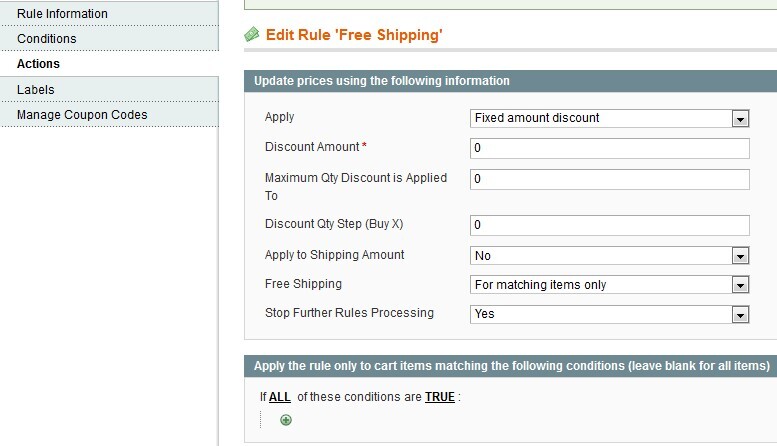
Magento 2 Admin
To set up a promotional rule, navigate to Marketing -> Cart Price Rules. Here are screenshots showing the coupon code setup for free shipping (click for a larger version): 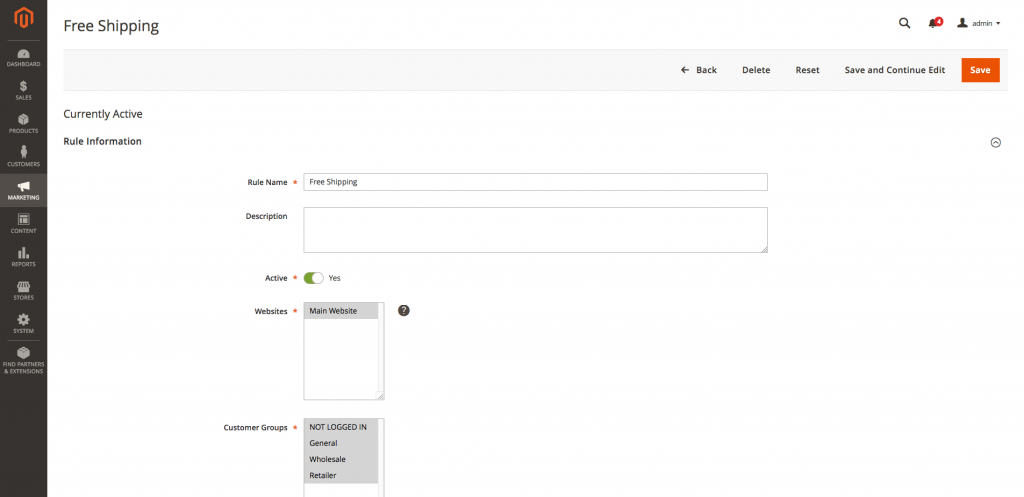
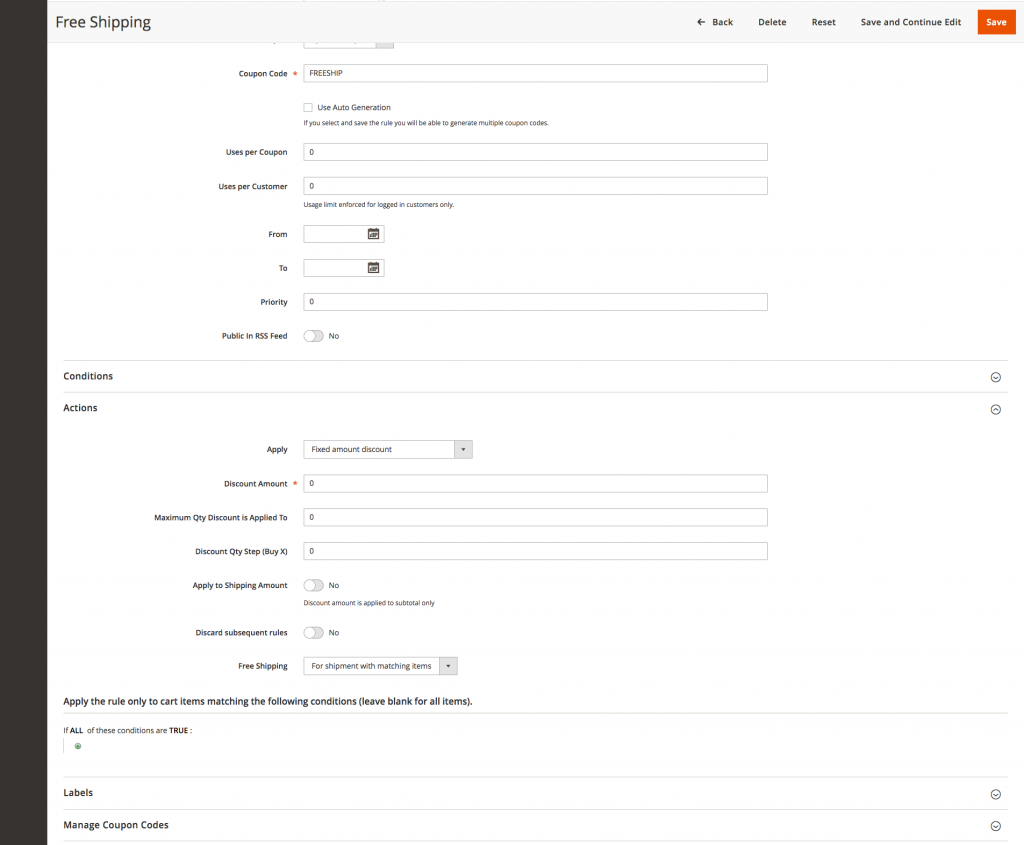
Advanced
In some cases, you might want to filter by attributes (like origin) when using promo rules. Generally, you can create shipping rules based on combinations of origins, weights, prices, etc. To do this, go to Catalog > Attributes > Manage Attributes > (attribute name), set "Use for Promo Rule Conditions" to "Yes" in properties, and save. Then you can select that attribute as a condition in the promo rule configuration.
Troubleshooting
ERROR: "ShipperHQ shipping methods are missing within the promotional rules" indicates the need to refresh available carriers.
Magento 1
- Go to
System->Configuration->Sales->Shipping Methods->ShipperHQ - Click the
Refresh Shipping Methodsbutton in the advanced section - A message should appear stating how many carriers have been saved
Magento 2
- Navigate to
Stores->Configuration->Sales->Shipping Methods->ShipperHQand resave the page - Obtain a shipping rate on the front end
Using Promotions on Other Platforms
Shopify
You can create free shipping discount codes following Shopify's instructions, but these codes will override all shipping rates from ShipperHQ. Here's what a Shopify discount code does to ShipperHQ methods: 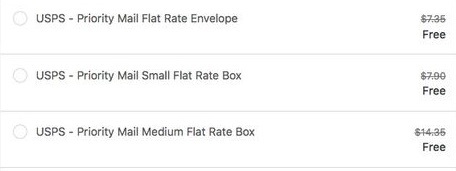
BigCommerce
Coupon codes are available on BigCommerce via the ShipperHQ Plus app, currently in Beta. If interested in the Beta phase of ShipperHQ Plus for BigCommerce, please contact us or email Support@ShipperHQ.com. For detailed steps, see our coupon code instructions for ShipperHQ Plus.
WooCommerce
ShipperHQ for WooCommerce doesn't currently support free shipping promotions applied to ShipperHQ methods. Promotional codes for Free Shipping used at your WooCommerce checkout will not interact with ShipperHQ methods.