Dimensional Packing: How to Pack & Ship an Item Separately
Set up separate packaging for fragile or special shipping items in ShipperHQ
Table of Contents
😊 Overview
Do you have an item that needs to be shipped separately from other items in the cart? Using ShipperHQ Dimensional Packing, you can set this up easily. By choosing the "Pack/Ship Separately" option, each item is packed into its own package, separate from other cart items. This approach may lead to higher shipping rates, as each item you assign to this rule will have its own package. However, it's perfect for fragile items or those with special packing needs. You can use this as a specific packing rule or set it as a global default for all items.
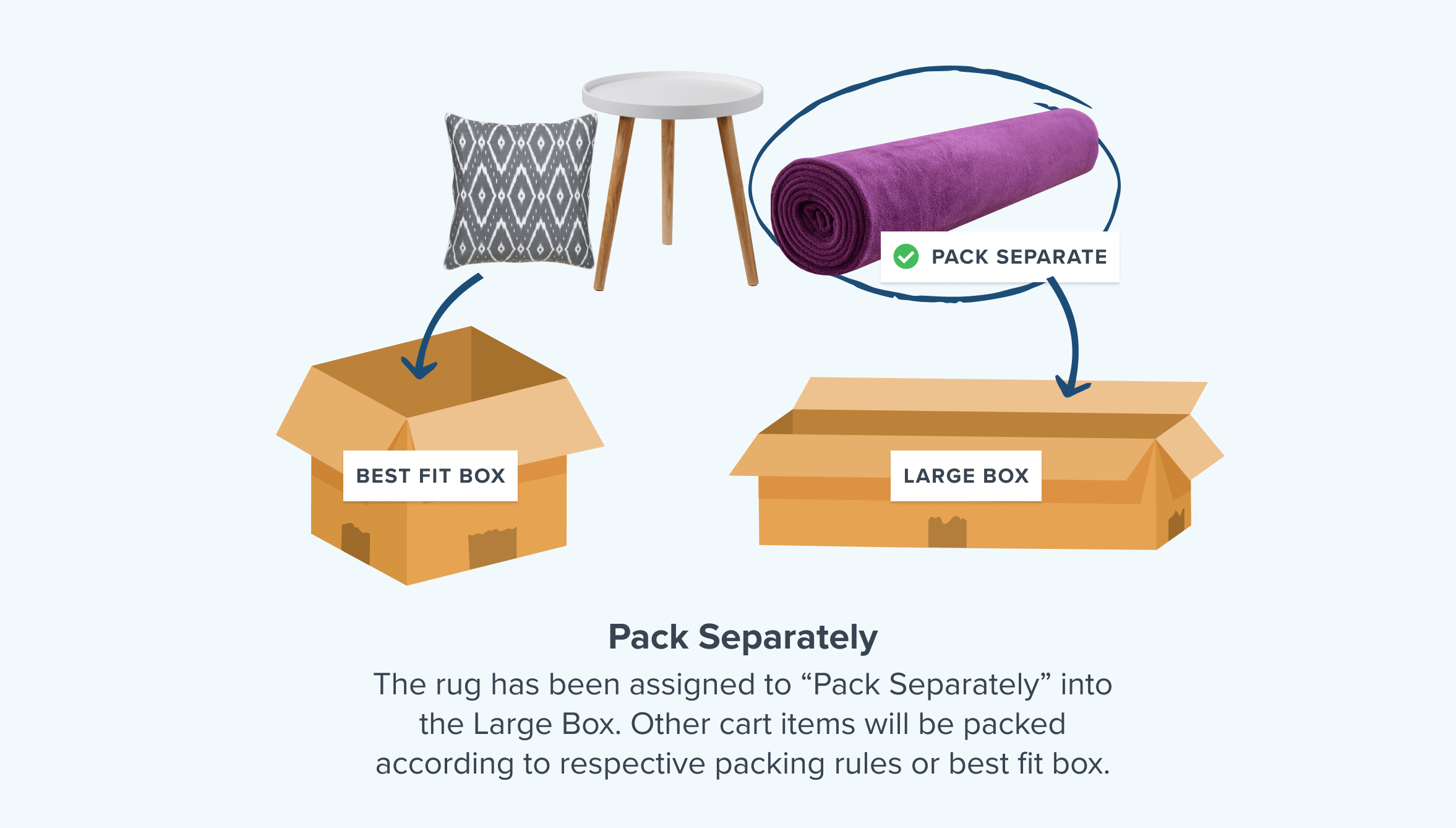
How to Set Pack Separately Rules
- Enable the Dimensional Packing advanced feature from your Advanced Features page in ShipperHQ.
- Navigate to the “Packing Rules” tab in the left-hand menu. Create a new packing rule using the Add New button.
- In the Basic panel, name your rule—let's say, “Rug.” Set the Method of Shipping to “Pack separately.”

- Use the “Ship SKU Separately” panel to select a package for the rule. Choose from the “Packing Box for Product” dropdown. If no box is set, an SHQ CUSTOM box will be used, matching the item's dimensions.
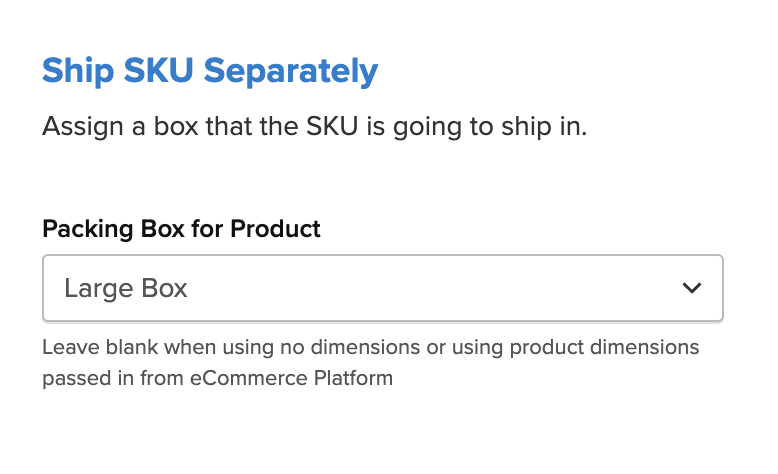
- Save the Rule.
Product Setup
Once your rule is ready, you can assign it in your eCommerce platform:
- In Magento, a sync mechanism automatically assigns it.
- For Bigcommerce/Shopify, ensure the group name matches ShipperHQ's naming.
A few product settings to consider:
- Does the product ship in its own box (1 SKU = 1 package) - Ship separately at either the product or packing rule group level.
- The weight of the product - Ensure it fits within box weight limits.
- Product dimensions - The volume helps determine box space. For example, if the volume is 30 and the box volume is 90, only three items can fit.