How to Restrict Specific Methods for Certain Products
Set conditional shipping methods for specific products in your cart
Table of Contents
Overview
When certain shipping needs arise, you can use this guide to tailor your methods. Whether you want to show a shipping method only when specific products are in the cart or hide it in such cases, this guide helps you configure your settings in ShipperHQ. 😃
Steps
Part 1: Create a Shipping Group
- Click on Shipping Groups from the left navigation.
- Click the +New button. For this example, don’t worry about any of the advanced settings.
- Input the name of your shipping group into the field provided. For this example, we're naming it "QUICK."
Part 2: Create the New Shipping Rule
Scenario 1: Only Show Method When Specific Item is in the Cart
- Click on Shipping Rules from the left navigation.
- Click the +New button.
- From the Actions list, choose the Hide Methods action.
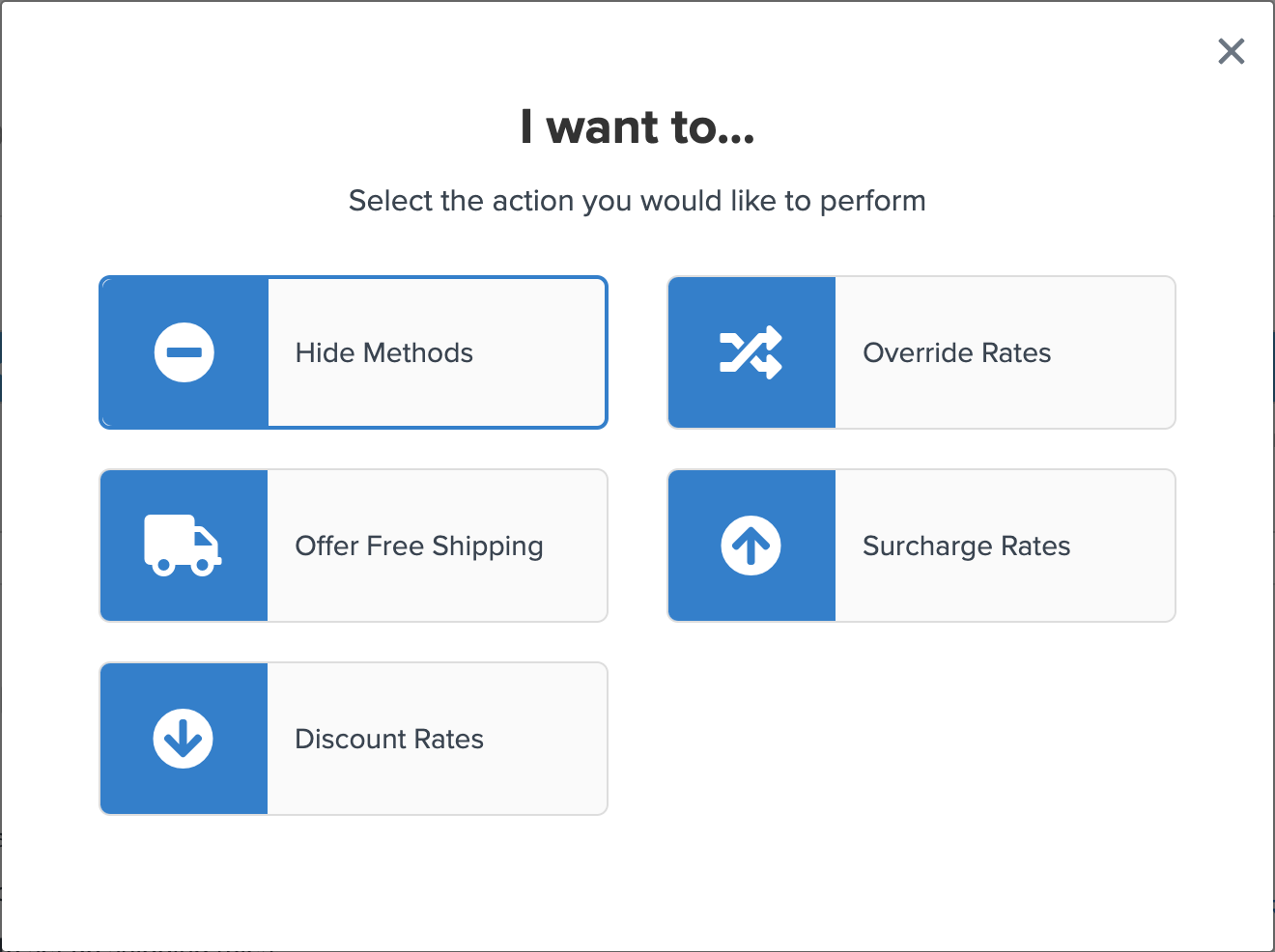
- Choose the shipping methods to hide if the Shipping Group from Part 1 is NOT in the cart. For this example, that’s the 2nd Day shipping method.
- On the Conditions screen, select Shipping Group.
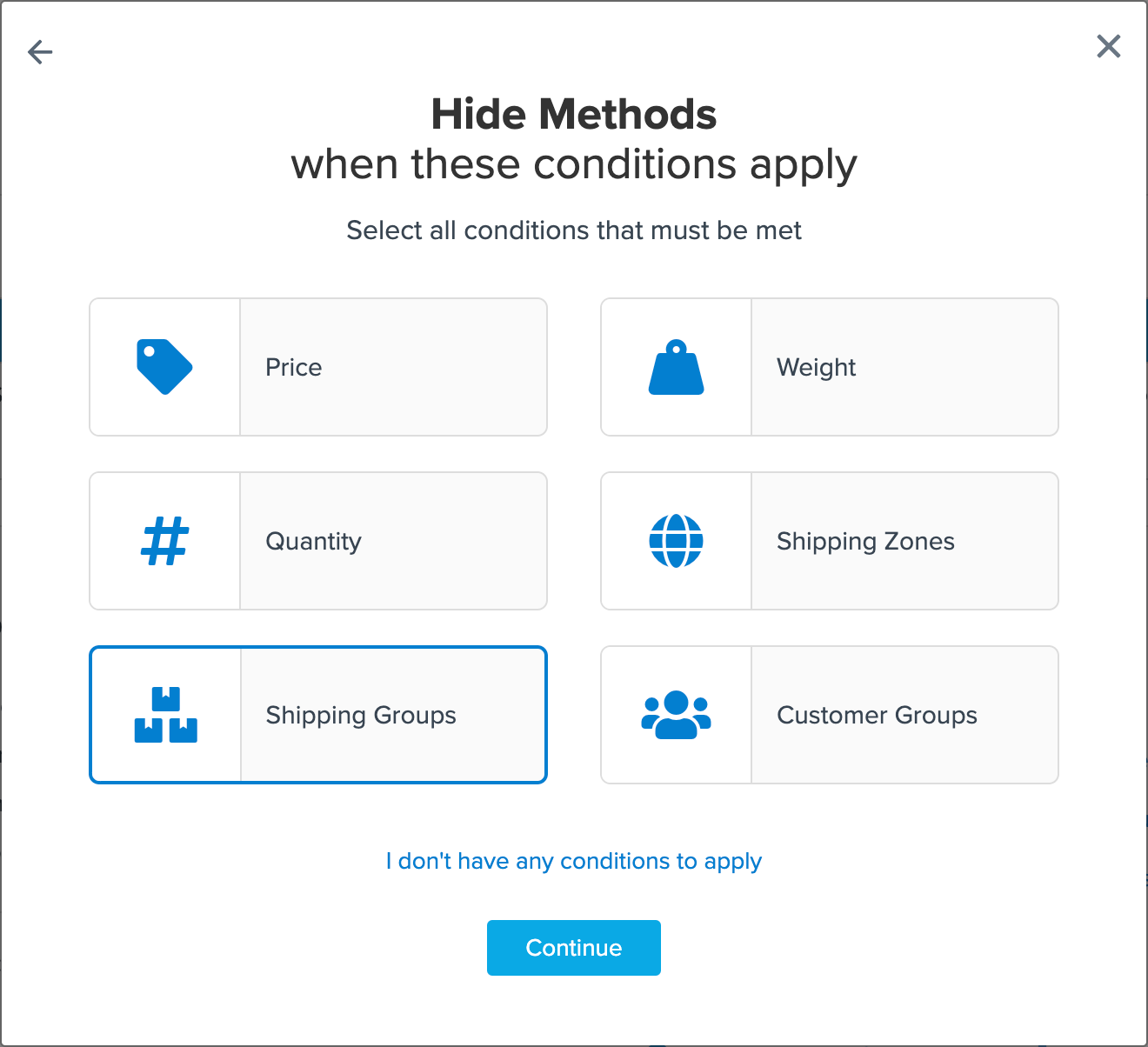
- Select All selected Shipping Groups are in the cart from the dropdown and choose the All products not assigned to a Shipping Group Shipping Group.
- Include any other Shipping Groups that are not the "QUICK" one created in Part 1.
- Save and test the rule.
With this setup, the 2nd Day shipping only appears when the Shipping Group "QUICK" is in the cart. ✅
Scenario 2: Always Hide Method When Specific Item is in the Cart
- Click on Shipping Rules on the left navigation bar.
- Click the +New button.
- From the Actions list, choose the Hide Methods action.
- Choose the shipping methods to hide if the Shipping Group from Part 1 is in the cart. For this example, that’s our ground shipping method.
- On the Conditions screen, select Shipping Group.
- Select All selected Shipping Groups are in the cart from the dropdown and choose the QUICK Shipping Group. If the rule should work for multiple shipping groups, choose All selected Shipping Groups are in the cart from the dropdown.
- Save and test the rule.
Ground shipping will now be hidden whenever the Shipping Group "QUICK" is in the cart. 😊