Your ShipperHQ Subscription
Manage your ShipperHQ subscription, upgrade, downgrade, or cancel easily
Overview
ShipperHQ is designed to optimize the checkout experience for various eCommerce platforms. We offer different subscription plans with varying functionality and pricing. This guide shows how to find your current plan, upgrade, change or cancel your subscription, or contact our support team for more information. 😊
Table of Contents
- Overview
- What Plan Am I On?
- Upgrade or Downgrade Subscription
- Close or Cancel Subscription
- Pausing or Closing Your Shopify Store
What Plan Am I On?
You can check your current plan by navigating to the My Account icon in the top right corner. Then click on Billing. You can handle most subscription-related actions on this page.
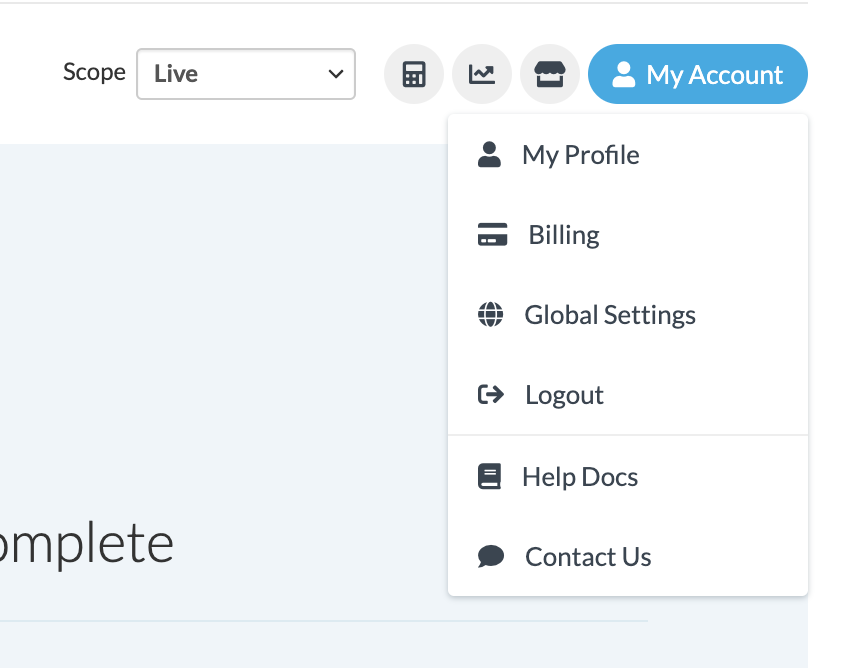
On the billing page, you'll find:
- Plan level (Starter, Standard, Advanced, or Enterprise)
- Subscription type (Monthly or Annual)
- Subscription Fee
- Next Billing Date
Upgrade or Downgrade Subscription
On the billing page, you can view all available plans along with the option to upgrade or downgrade your subscription. Click on "Choose this plan" for your desired plan or start a conversation with our shipping experts: customersuccess@shipperhq.com.
You might notice that lower plan levels than your current subscription aren't visible. This happens if you're using more advanced features, carriers, or shipping rules than lower plans allow. Disabling these features will make the lower plans visible again.
Close or Cancel Subscription
If you're closing your business or site, or no longer need ShipperHQ, you can request that our Billing team cancel your subscription by emailing customersuccess@shipperhq.com at least 3 days before your next billing date. A team member will confirm your cancellation within one business day.
Pausing or Closing Your Shopify Store
Shopify merchants with Enterprise, custom, or yearly billing set up with ShipperHQ need to contact the ShipperHQ team to amend or cancel their account.
Other Shopify merchants are billed for ShipperHQ through Shopify billing and don't need to contact ShipperHQ directly.
If you close your site with Shopify, you must uninstall the ShipperHQ app to cancel your subscription and stop ShipperHQ billing once your store is closed.
If you're pausing your Shopify store, charges for ShipperHQ may still apply depending on the Pause option you choose for your Shopify store:
- Pause and build - You're still developing and configuring your Shopify store, so you'll still have access to ShipperHQ and will be charged through Shopify billing.
- Pause plan - As you have completely paused your Shopify store, Shopify will not charge you for ShipperHQ or any other third-party apps billed through Shopify.
💡 For more details, visit Shopify's guidance.