Display a Different Carrier if Certain Items are in the Cart
Set up UPS Ground for combined cart items with distinct carrier rules
Table of Contents
Overview
Some merchants want to restrict shipping for certain products to specific carriers or shipping methods. For instance, if Product A only ships via USPS and Product B only ships via FedEx, you'll need a way to handle their combination in the cart without errors. To prevent issues, set up a shipping rule to provide a common shipping method for scenarios when these products are in the cart together. In this example, we'll use UPS Ground as the shared method when products from Group A and Group B are combined. 😊
Requirements
This setup assumes you're not restricting your shipping groups to specific carriers directly. Instead, your Shipping Rules manage the Carrier for the Shipping Groups. This scenario doesn't apply if restrictions are on the Shipping Groups themselves. 💡
Setup
This example is for a company with a shipping group for Product A using FedEx and another group for Product B using USPS. When these items are together, another carrier, like UPS Ground, will handle shipping. Here's how to set it up:
- Go to Shipping Rules and click the +New button.
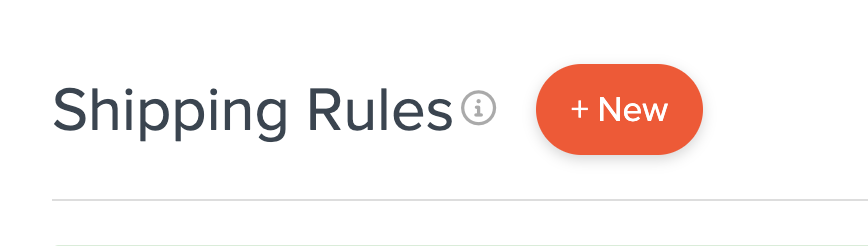
- Select Hide Methods as the rule type.
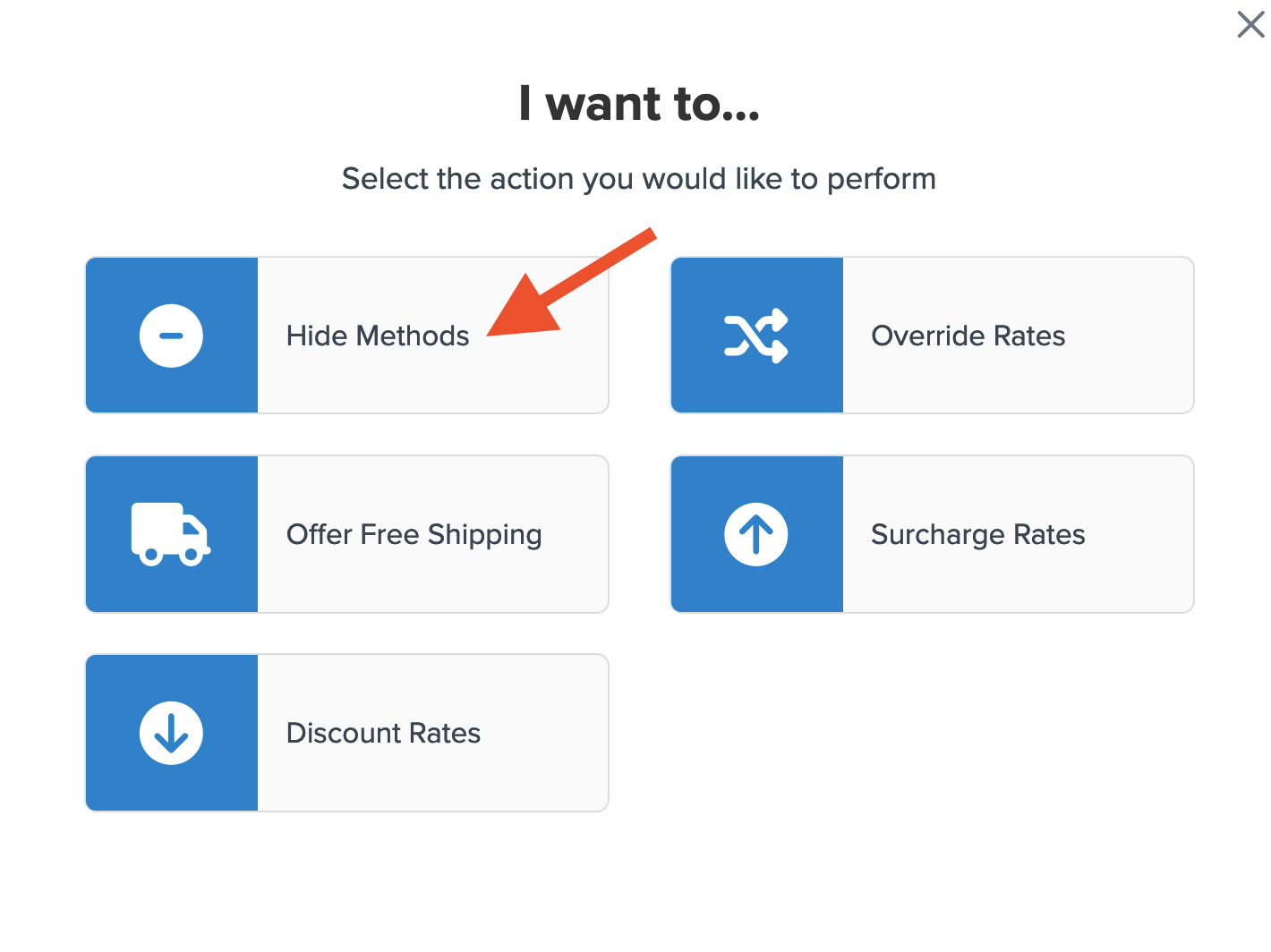
- In the Shipping Methods section, select ALL carriers except the one you wish to use (e.g., UPS Ground).
💡 Tip: Use Select All and then deselect any methods that don't apply.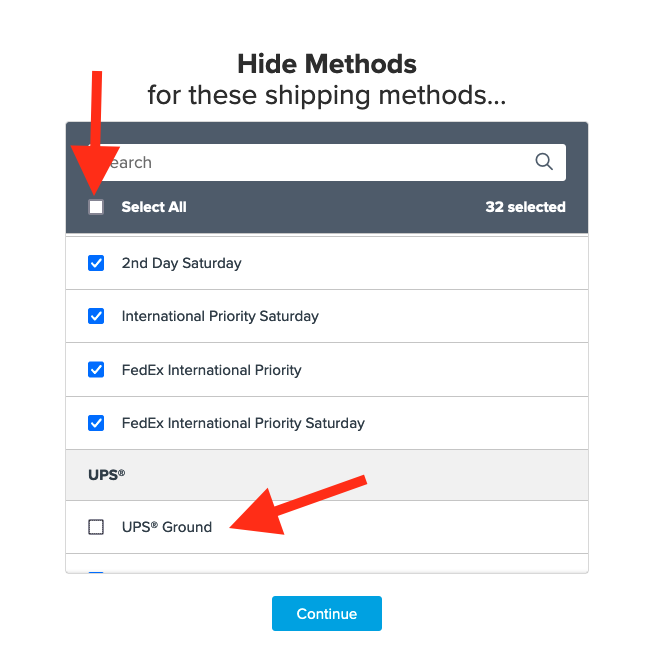
- Set Conditions to require that All Selected Shipping Groups are in the Cart. Choose Product A and Product B in the shipping groups list.
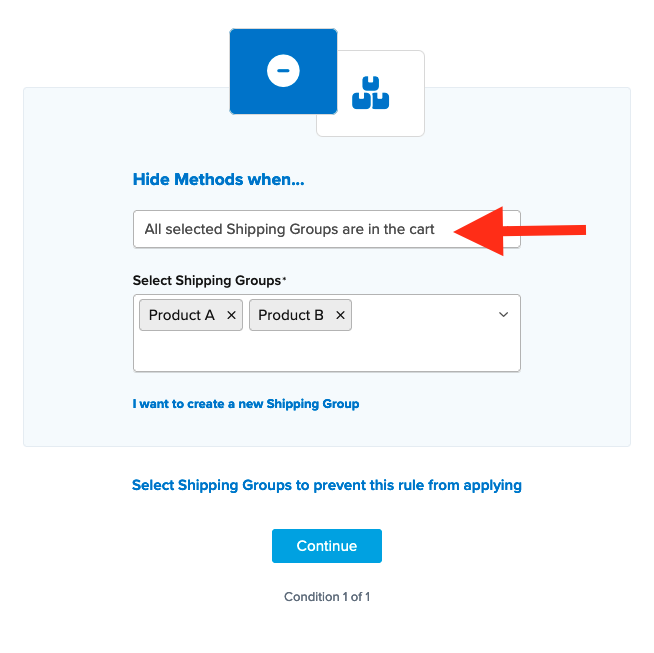
- Add a title for the new rule so it's easy to identify.
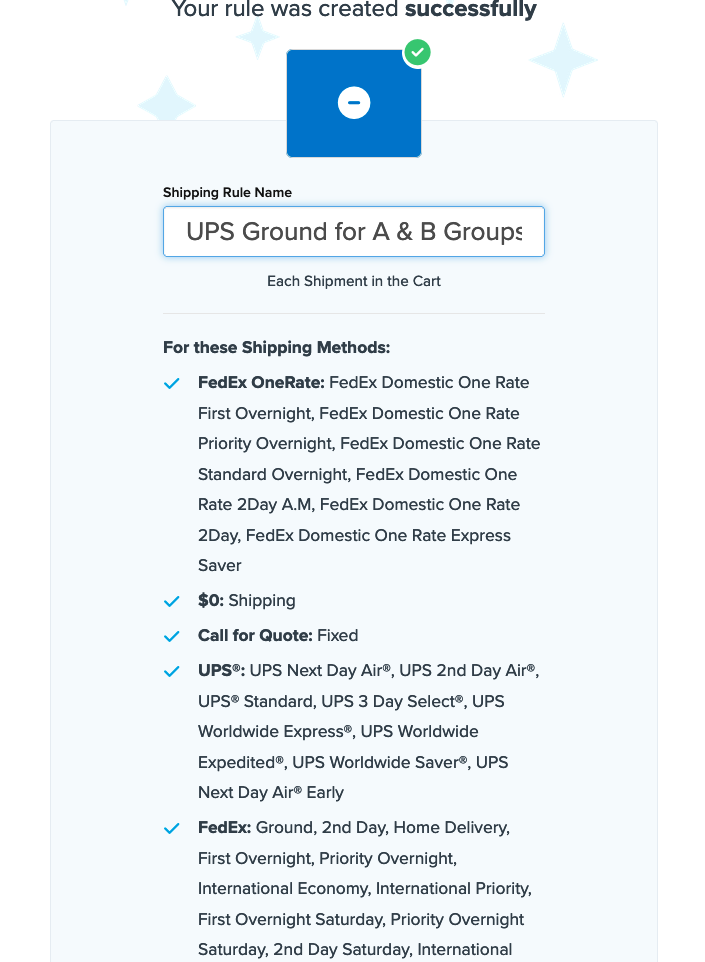
- Click “Finish” to save the rule. This applies it immediately. ✅
After creating the rule, we recommend using the “Test your Rates” feature to confirm it works as intended. The configuration results in UPS Ground Shipping being offered when these specific groups are together. If the products are separate, their assigned shipping methods apply.
Assign Products to Shipping Groups
Before testing, ensure you assign your products to the new shipping group.