United States Postal Service (USPS)
Set up USPS carrier in ShipperHQ and optimize shipping rates with discounts
Table of Contents
- Overview
- Adding USPS
- Account Settings Options
- USPS Discounted Rate Types
- Machinable
- Hazardous Items
- Show Cheapest Flat Rate
- Specific Services
- USPS Ground Advantage
Overview
In this section, we'll cover:
- How to set up your USPS Carrier in ShipperHQ
- The different rating types you may use for pricing
- USPS-specific configuration settings
⚠️ Important Note: ShipperHQ does not integrate with Stamps.com or Endicia rates. However, the Online Pricing Discounts are similar to those from a USPS e-reseller. You can use account settings on your USPS carrier in ShipperHQ to match reseller discounts.
Adding USPS
Ready to set up USPS in ShipperHQ? Follow these simple steps:
- Log into your ShipperHQ account and navigate to the Carriers link in the left navigation menu.
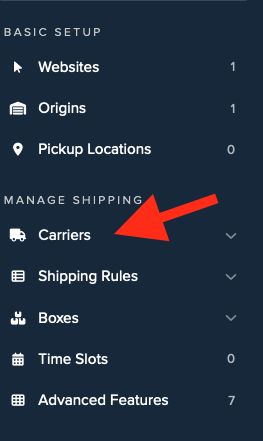
- Click + New to add a new carrier.

- Choose the Live Rate Carrier option.
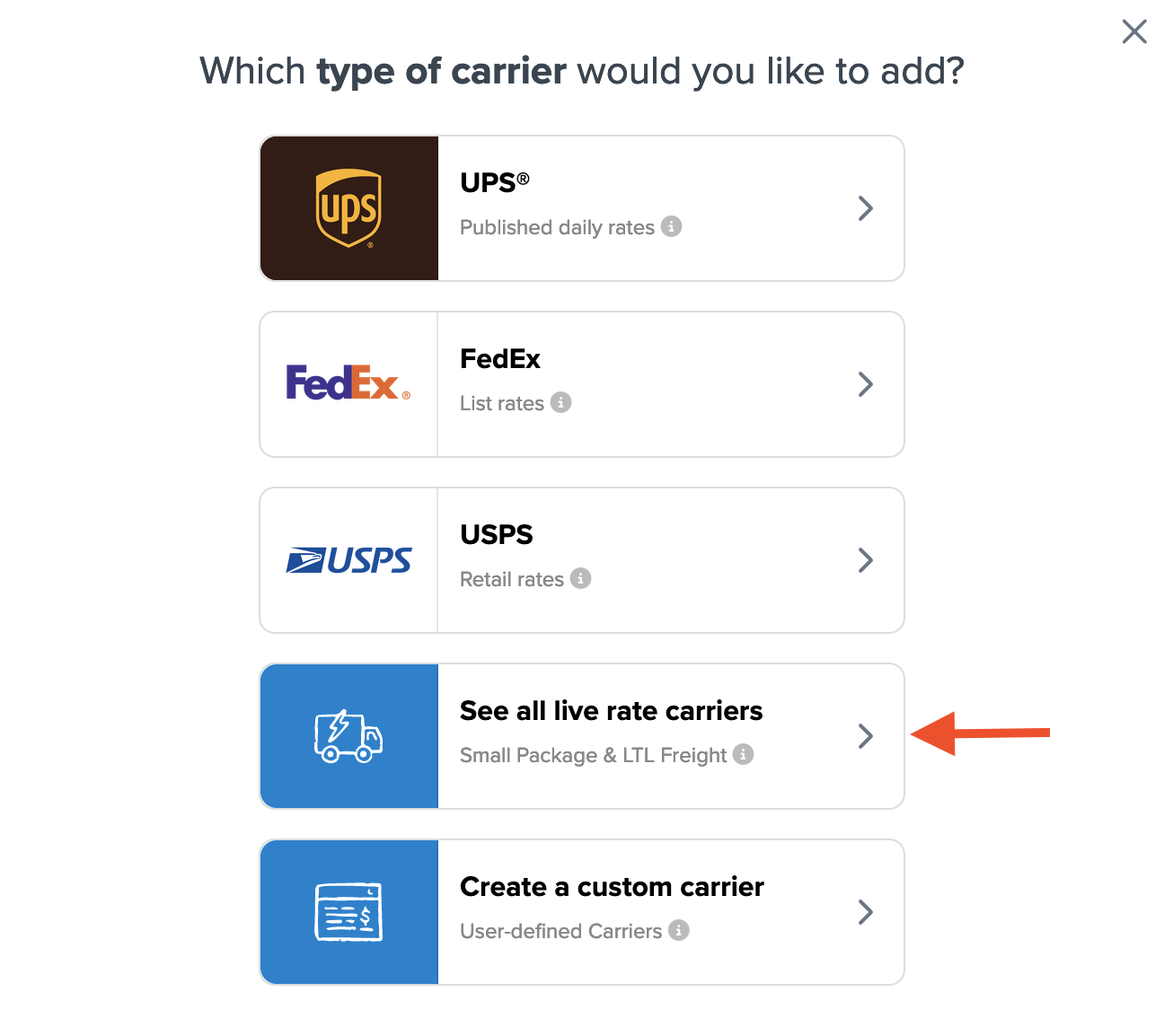
- Use the Search Carriers option to find USPS or scroll through the list of available carriers.
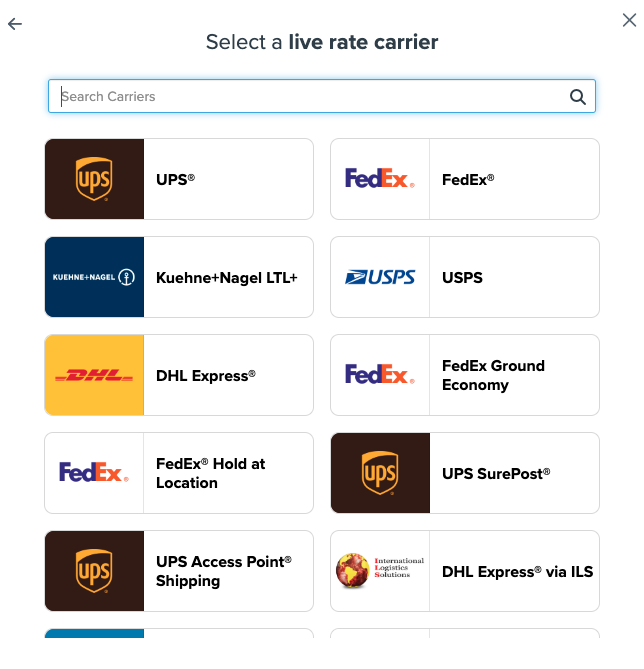
- Click to proceed with connecting your carrier account to ShipperHQ.
Account Settings Options
USPS Discounted Rate Types
USPS offers several rate types based on scenarios. Here’s a breakdown:
- Retail Rates
Pay what you would at a Post Office. It's the most expensive rate offered by USPS. Choose "Retail Rates" in the Rate Type field on your USPS carrier in ShipperHQ to show these rates to your customers. Remember, you can always apply surcharges or discounts. - Online Pricing
Offers discounts, especially for Priority Mail Flat Rate boxes. Comparable to USPS e-reseller discounts. Select "Online Rates" in the Rate Type field on your USPS carrier in ShipperHQ. Adjust with Shipping Rules as needed. - Commercial Base Pricing (CBP)
Similar to Online rates but offers more services. Choose "Online Rates" as the Rate Type in ShipperHQ for CBP pricing. - Commercial Plus Pricing (CPP)
Highest discounts available. Requires a contract with USPS or a reseller. Most merchants won't use CPP pricing. Select "Commercial Plus" in the Rate Type field on your USPS carrier in ShipperHQ.
Machinable
"Machinable" refers to packages that can be processed automatically by USPS machines. Most standard shipping packages are machinable. It's recommended to keep this option checked, unless you know your packages are not machinable. Unchecking may lead to unavailable services and higher rates for non-machinable packages. Consult USPS if unsure.
Hazardous Items
USPS allows the shipment of certain hazardous items with specific services. If enabled in ShipperHQ, only eligible services will be returned. Ensure compliance with all USPS guidelines regarding hazardous shipments.
With hazardous options enabled, only services suffixed with "HAZMAT" like Priority Mail Express HAZMAT, will be available. Select these under "Active Shipping Method(s) for this Carrier" in ShipperHQ.
Show Cheapest Flat Rate
Enable this setting to only display the cheapest rates among Small, Medium, and Large Flat Rate methods. This requires activation of the Dimensional Shipping feature.
Find this setting in Carrier > Basic panel > 'Account Settings' section.
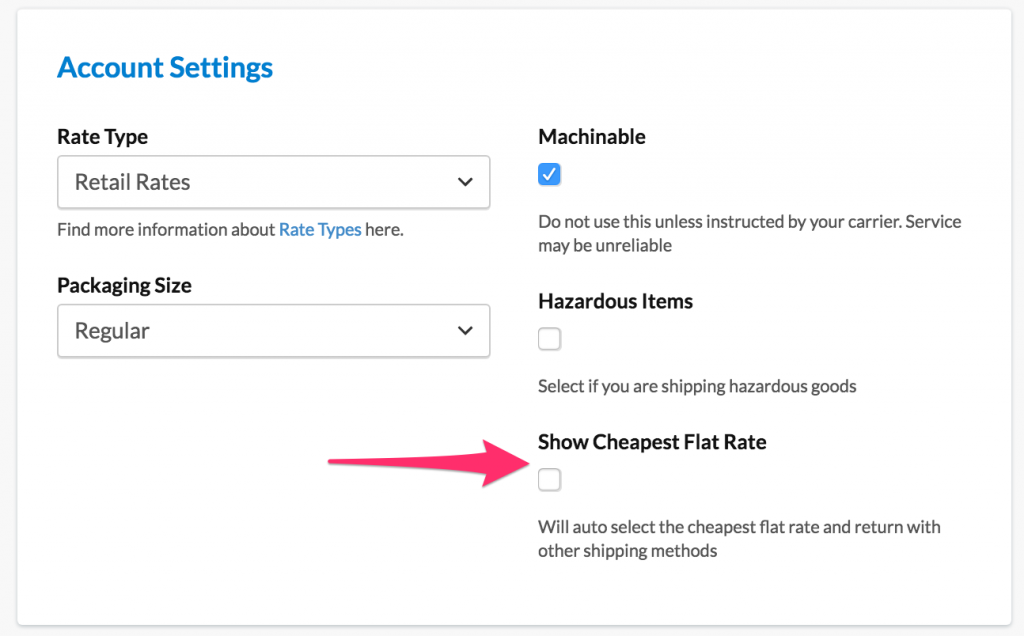
💡 For more on USPS carrier configuration, visit our Carrier Configuration article.
Specific Services
USPS Ground Advantage
USPS Ground Advantage offers a budget-friendly, slightly slower option than Priority Mail for domestic packages up to 70 lbs. Available for all U.S. locations, including PO Boxes and military addresses. More details at USPS Ground Advantage.
Services Replaced by USPS Ground Advantage:
- First-Class Mail Package Service
- Retail Ground
- Parcel Select Ground
These services have been replaced by USPS Ground Advantage as of July 9, 2023. The USPS API will now return USPS Ground Advantage rates instead.
Replacing Retired Services with USPS Ground Advantage
To update ShipperHQ settings for USPS Ground Advantage:
- Go to the Carriers page in ShipperHQ.
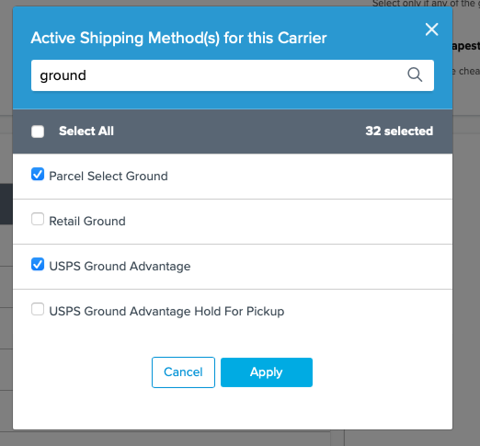
- Select the edit icon for your USPS carrier settings.
- In the Basic tab under "Active Shipping Method(s) for this Carrier," click "Add Methods."
- Select “USPS Ground Advantage.”
- Click "Apply" and "Save."
- Update any Shipping Rules or Shipping Groups to include USPS Ground Advantage.
- Deselect retired services from your USPS carrier settings.
Note: USPS Ground Advantage is domestic-only and does not replace international services. First-Class Package International Service continues to be offered by USPS and supported by ShipperHQ.